Native network device auditing tools provide limited visibility, fragmented logs, and weak reporting, making it difficult to detect incidents or prove compliance. Vendor tools add complexity and siloed audit trails, while free third-party options lack functionality. Paid third-party solutions centralize logs across devices, enable real-time monitoring, deliver clear reports, and streamline compliance audits, ensuring faster incident response and stronger security across heterogeneous environments.
In one of my previous blog posts, I shared the top issues that network device auditing can help you solve. Among them are controlling device configuration, detecting unauthorized actions and thwarting scanning threats. In short, I argue that to keep your network infrastructure secure and ensure ongoing compliance with regulations, you need to get started with auditing your network devices, the sooner, the better.
So, what tool should you choose for this important task? Roughly, you have three options.
Native tools
Native auditing tools can be good for small, simple environments and for completing certain operational tasks. However, they provide information in an unstructured way, so it takes a great deal of time and effort to dig through all the logs to identify important events — and the risk of missing an incident is usually unacceptably high. Therefore, native tools do not enable you to meet your security goals and satisfy compliance requirements.
Software from the device vendor
You can supplement native auditing using audit software provided by device vendors. You might wonder why not to lean towards such solutions, since they must be tailored so well to each brand’s technology?
Problem number one: Your audit trail will be scattered between different platforms. For instance, if you want to audit your Cisco router and a Fortinet switch, you’ll have to buy and manage two different products — and you still won’t have a full picture of what’s happening across your network in one place. That makes it hard to troubleshoot incidents and ensure security and compliance.
Problem number two: Vendors’ solutions are usually rather complex, so learning how to use them requires a lot of time. Why suffer through steep learning curves when there are more user-friendly alternatives out there?
Third-party software
Third-party solutions come in two types: free and paid. While free tools are budget-friendly, their functionality is really limited, so you still won’t be able to efficiently address your security and compliance needs.
Paid third-party solutions suffer none of these shortcomings. Here are the four major reasons why I strongly recommend investing in third-party software for network device auditing:
-
Centralized audit trail
Third-party software is vendor-agnostic and consolidates audit information from all devices in one place, so you can manage all the devices in your network from a single console. You don’t have to jump between different products to check whether there are any violations or anomalies that could lead to an incident or compliance violation. Instead, you achieve single-pane monitoring of events from different devices.
Moreover, the solution will filter out the noise, leaving you with clear and concise information about all activity around your devices, from suspicious logons to hardware issues. Plus, it will retain all your audit data for an extended period, which is invaluable for investigating and remediating issues even if they remained undetected for a while, as well as for preparing reports for compliance audits.
-
Ongoing security monitoring
Native logs have a rather cryptic format, so it is difficult to single out important events and interpret what’s happening. Moreover, native tools provide neither an easy way to search through log events nor any ready-to-use reports.
Third-party tools offer easy-to-read prebuilt reports with flexible filtering options, so you can focus on what really matters, check the status of your network devices on a regular basis and detect anomalies in time to take action. For example, you will be able to spot unauthorized configuration changes to your network, such as configuration mode initialization or configuration clearing, review all the details, and respond before it’s too late.
On top of that, native logs can be erased by rogue administrators, leaving you in the dark with no way to know what happened or hold the perpetrators accountable. Third-party tools, on the other hand, usually gather audit data from multiple independent sources —such as configuration snapshots and change history records — in addition to event logs, so malicious insiders cannot eliminate the evidence of their actions.
-
Faster response to incidents
In addition to providing ongoing monitoring of network devices, most third-party tools can alert you instantly about critical events, such as abnormal logon events or scanning threats, so you can investigate and resolve important issues faster.
While you can configure certain alerts with native tools, this task is quite cumbersome and the alerts themselves are very difficult to read and understand. As a result, it’s difficult to respond to issues promptly, before they lead to a security incident, business disruption or compliance failure.
-
Optimized compliance processes
Many regulations require organizations to closely audit network activity and device usage, and provide auditors with detailed reports mapped to the standard’s requirements and controls. As I mentioned earlier, native audit tools have poor reporting functionality, so it takes a lot of manual work to prepare for audits and address additional questions auditors have during the check. Third-party solutions dramatically reduce this burden by helping you ensure that your network meets applicable requirements and provide definitive proof of your compliance during audits with built-in report and search capabilities.
As you can see, efficient and accurate auditing of network devices is practically impossible with native IT auditing tools alone. To ensure security and compliance, I advise deploying third-party software that supports all the vendors you use (and plan to use) and that provides the security intelligence necessary for solid, mature perimeter security. Keep in mind that some third-party solutions enable you to broaden your audit scope to other systems, such as Active Directory, file servers, Exchange and Office 365, giving you a bird’s-eye view of everything happening across your IT infrastructure; that’s a huge benefit to consider as you evaluate your options.