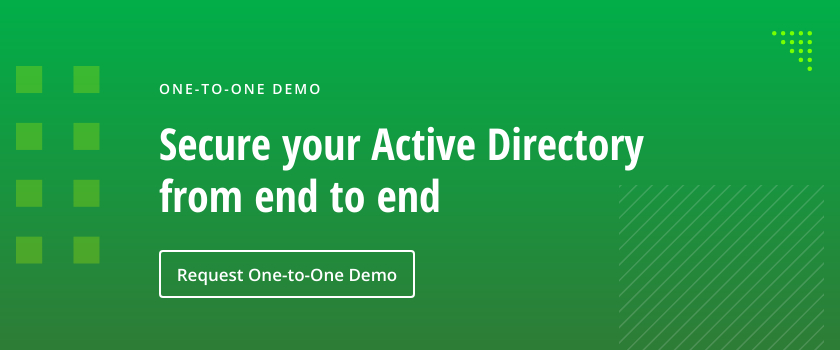Effective Active Directory (AD) monitoring is a cornerstone for security and compliance. It empowers administrators to spot suspicious activity, including improper changes to AD objects like user accounts and Group Policy objects (GPOs), in time to avoid data breaches or minimize their impact.
Moreover, monitoring Active Directory is crucial for user productivity and smooth operations. In particular, monitoring domain controller (DC) performance and replication activity helps administrators ensure that users can authenticate and be authorized to access the IT resources they need to do their jobs. Indeed, a single improper change to DC configuration or the installation of unwanted software could put both business continuity and security at risk.
When it comes to Active Directory monitoring tools, you have several options: free tools from Microsoft, a paid solution from Microsoft and solutions from third-party vendors. This document provides a brief guide to the best AD monitoring tools in all these categories.
Free Solutions from Windows: Tools from Microsoft
Microsoft Windows Server includes multiple tools for Active Directory monitoring, including the following:
- Windows Event Viewer enables administrators to review logs of significant events, such as user logins, account lockouts, changes to AD objects and AD-related errors. Note that the volume of logs can make manual review overwhelming.
- Windows Performance Monitor helps admins track server CPU usage, memory utilization and other performance metrics.
- Windows PowerShell can be used to write scripts to automate various AD monitoring tasks.
- DCDiag is a command-line tool for checking domain controller health and performance, including services and replication status.
- Windows Group Policy can be used to create policies to audit activity.
Paid Tool from Microsoft: System Center Operations Manager (SCOM)
For more in-depth insight than the free tools provide, Microsoft offers System Center Operations Manager for an additional licensing fee. SCOM’s real-time monitoring and robust diagnostic and reporting capabilities help IT administrators maintain the health and performance of AD servers and services .
However, SCOM is complex, so using it effectively requires considerable expertise. Additionally, it is resource-intensive, and its cost may exceed the budget of many small or medium-sized businesses.
Third-Party Tools
For more robust and convenient Active Directory monitoring, many organizations choose a third-party solution. Many of the tools described below offer a free trial so you can see if they meet your specific needs.
Paessler PRTG Network Monitor
Paessler PRTG Network Monitor is a robust solution that enables comprehensive monitoring of entire IT networks. It readily identifies inactive accounts, changes to AD groups, replication issues and other key concerns. Plus, it can issue alerts based on the triggers you define and even respond automatically to known threats using built-in scripts.
Other key features of this solution include:
- Extensive range of customizable monitoring sensors for precise tracking
- User-friendly dashboard for real-time visualizations and alerts
- Advanced reporting capabilities for in-depth analysis and trend spotting
Paessler PRTG Network Monitor is available in two different packages, an enterprise version and one geared toward small and medium-sized businesses. The company also provides a hosted version in the cloud. The freeware edition includes up to 100 monitoring sensors; perpetual licenses can be purchased based on the number of sensors you want.
SolarWinds Server & Application Monitor (SAM)
SolarWinds Server & Application Monitor (SAM) is designed to monitor and manage a variety of IT infrastructure components. It helps IT teams track logons and other events to understand user activity and spot security threats, all from an intuitive dashboard. It also includes multiple health check tools to help ensure optimal performance of Active Directory and Entra ID (formerly Azure AD).
Other key features of SAM include:
- Detailed AD site views for network structure management
- Comprehensive tracking of DCs, including operational state and FSMO roles
- Insight into replication between DCs
You can download a 30-day free trial to try it out in your own environment.
Anturis Active Directory Monitoring
The Anturis cloud-based application provides a real-time Active Directory monitoring feature. It helps ensure smooth operations by auditing the performance and health of domain controllers, and helps prevent security breaches by tracking login attempts, password changes and other security-related events. It also provides efficient reporting with detailed information, which makes it easier to maintain and prove compliance with best practices and regulatory requirements.
Other features include:
- Alerting on irregularities or other potential issues in the AD infrastructure.
- Tracking of changes like user creation or deletion and modifications to Group Policy
- A cloud interface that is easy to navigate
ManageEngine ADAudit Plus and ADManager Plus
ManageEngine ADAudit Plus offers real-time monitoring and tracking of user activity and changes in the AD environment. Its detailed audit reports help administrators identify security risks and ensure compliance with various regulatory standards. ManageEngine ADManager Plus alerts on critical changes to enable quick response to security threats.
Other key features offered by both of these tools include the following:
- Auditing and reporting on authentication events and account lockouts
- Checking for stale credentials in services, applications and scheduled tasks
- Monitoring of changes to critical GPOs, such as password policy and account lockout policy
- User-friendly interface
You can download a 30-day free trial of ManageEngine ADManager Plus or ADAudit Plus.
Netwrix Auditor for Active Directory
Netwrix Auditor for Active Directory provides comprehensive Active Directory monitoring that enhances security, compliance and productivity. You can easily track and report on user activity and changes to Group Policy and access permissions, helping to ensure prompt threat detection and response.
Other key features of Netwrix Auditor for Active Directory include:
- Advanced reporting on Active Directory changes, access attempts and configurations
- Real-time alerts on critical changes and other security threats
- In-depth analysis of user permissions to facilitate tight access control, as required for both security and compliance with a wide range of regulations
- User-friendly interface that makes Active Directory auditing easy and convenient
- Frequent updates and enhancements to address emerging AD security threats and requirements
Netwrix Auditor for Active Directory is an ideal choice for organizations seeking comprehensive Active Directory monitoring. You can download a free trial to see how well it meets your needs.
Quest Active Administrator
Quest Active Administrator provides an integrated platform for effective administration, security and compliance across your AD environment. It allows IT professionals to manage AD objects like users and groups with relative ease, and its powerful auditing capabilities offer detailed insight into AD changes to enhance security and operational efficiency.
Other key features of Quest Active Administrator include:
- Automation of tasks like user provisioning and group management, reducing administrative workload while minimizing the risk of errors
- Standardized security policies that help enforce least-privilege access to sensitive data
- Customizable control templates that help simplify security permissions and delegation
- Regular assessment reports
- Intuitive dashboards
You can download a free 30-day trial of Quest Active Administrator to test it out.
Conclusion
Because of the vital role that Active Directory plays in authentication and authorization, effective AD monitoring is vital for security, compliance and business continuity. Choosing the right solution involves careful assessment of a variety of factors.
The most obvious criteria are cost and functionality. While most native tools are free, they are cumbersome and offer only limited insight into the Active Directory environment. For more comprehensive monitoring, alerting, reporting and other capabilities, organizations must look to third-party solutions.
However, another key criterion is long-term value. IT environments, security best practices, legislative requirements and the threat landscape are all constantly evolving. Accordingly, it’s vital to choose an Active Directory monitoring solution that is regularly enhanced to keep up with the latest developments and emerging trends, so that it will help you maintain a secure, compliant and productive AD environment both now and into the future.