How do I find my NetSuite Account ID?
Your NetSuite Account number/ID is required when integrating third-party applications, setting up NetSuite for Outlook or contacting support.
How to find your NetSuite account number
There are three different ways to find your account ID.
*Please note that the terms NetSuite account number and NetSuite account ID are used interchangeably*
Locating your NetSuite Account ID
Through the Setup tab:
- Go to Setup > Company > Company Information
- Your account number will be listed under the Account ID field
As an administrator, under Setup, Company, Company Information, you will find the Account ID under the Time Zone setting.
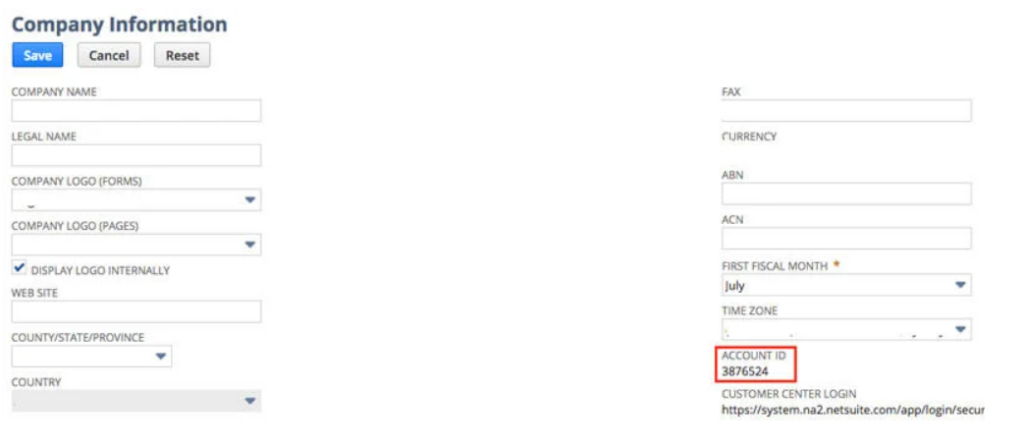
Through the Support tab:
- Go to Support
- Click Go to SuiteAnswers
- Find the Contact Support by Phone on the right-hand side
- A dialogue box will open and your ID will appear on the top left-hand corner
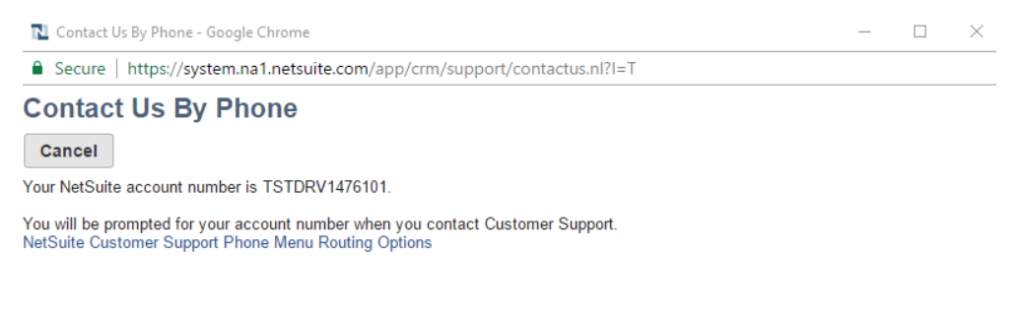
Directly in your NetSuite URL:
Your NetSuite account ID appears at the beginning of the NetSuite URL. For example, if the URL is https://54321.app.netsuite.com, then your NetSuite Account ID is 54321.
If you’re still having trouble locating your NetSuite Account ID, contact NetSuite support as you might be experiencing a glitch or page error.


.png)