Identity and access management (IAM) plays a crucial role in security by helping to ensure that each user in the organization has access to only the data, systems, and other resources they need to do their job. This article explains the critical functionality of IAM solutions and how an IAM assessment can help you uncover essential risks to security, compliance, and business continuity. Then, it offers IAM best practices and guidance on choosing the right IAM solutions for your organization.
What is IAM?
An identity and access management solution helps control who has access to what. It centers on determining who can access systems (authentication) and what resources they have access to (authorization) and managing users and their permissions over time.
Instead of granting access rights to users individually, which is highly resource-intensive and error-prone, most modern IAM solutions use a role-based access control (RBAC) approach: The organization defines multiple roles aligned with job functions, such as Helpdesk Technician, Sales Team, and Contractor, and grants corresponding permissions to each role. Individual users are assigned one or more roles and inherit their permissions.
RBAC helps ensure simplicity, transparency, and accuracy in all of the following core IAM processes:
- Provisioning — To grant a new user the necessary access, assign them the appropriate roles.
- Reprovisioning — If a user’s responsibilities change, remove any role assignments they no longer need and add all the roles for their current position.
- Deprovisioning — When users leave the organization, removing their role assignments terminates their access rights.
Some IAM solutions reduce risk by replacing standing privileged accounts with on-demand accounts that provide only the access required to perform the task and are automatically deleted afterward.
What Is an IAM Risk Assessment and Why Do You Need It?
You can’t improve your security until you know where you are vulnerable and what to prioritize. An identity and access management assessment will help you identify the key areas to address.
Common IAM Risks and Remediations
An IAM risk assessment can uncover various issues that need remediation to enhance an organization’s security and compliance. Here are some everyday discoveries and their corresponding remediations.
Excessive Access Rights
- Discovery: Review roles and permissions, user role assignments, and all directly assigned permissions to spot accounts with unwarranted access to systems or data.
- Remediation: Review and update access controls to ensure that each user can access only the specific systems and data they need to perform their job duties. Implementing role-based access control makes it easier to enforce the least privilege principle accurately.
Dormant Accounts
- Discovery: Look for accounts that have not been used for an extended period.
- Remediation: Disable or delete inactive accounts to prevent their misuse by malicious actors. Implement a process for ensuring that accounts are promptly disabled or removed when a user is on extended leave or exits the organization.
Compliance Gaps
- Discovery: Check for IAM processes and controls that do not meet regulatory or industry standards that the organization is subject to.
- Remediation: Align IAM policies and procedures with relevant regulations and standards. Conduct regular audits to ensure ongoing compliance.
Weak Password Policies
- Discovery: Review password policies to ensure compliance with current security best practices, such as requirements concerning length, complexity, and password reuse.
- Remediation: Implement robust password policies that require complex and unique passwords. To add an extra layer of security and move towards a zero trust security model, multifactor authentication (MFA) is selectively needed based on risk.
Inconsistent IAM Policies
- Discovery: Look for inconsistent application of IAM policies across the organization.
- Remediation: Standardize IAM policies and ensure consistent application across all departments and user groups. Provide training to employees on policies and any updates.
Inadequate Monitoring and Logging
- Discovery: Check for insufficient monitoring and logging of IAM activities that could impede the detection and investigation of security incidents.
- Remediation: Enhance monitoring and logging capabilities to ensure real-time detection and prompt investigation of suspicious activity. Implement automated alerting and regular review of logs.
Third-Party Access Risks
- Discovery: Review all access granted to vendors, contractors, and third-party applications and services.
- Remediation: Implement stringent controls for third-party access, including time-limited access, regular audits, and strict activity monitoring.
Strategies for IAM Risk Management
Effective IAM risk management involves the following elements:
- Risk identification — Perform regular audits and system inventories to determine assets requiring protection. An automated data classification solution will help ensure accurate identification and labeling of sensitive information across on-premises and cloud environments. In addition, responsible parties are required to assess and correct user access rights frequently and utilize scanning tools to uncover IAM vulnerabilities such as excessive access permissions and orphaned accounts.
- Risk assessment — Assess the potential impact and likelihood of each identified IAM risk, considering factors like the sensitivity of the data involved and the levels of access required.
- Risk mitigation — There are multiple ways to mitigate risk. Implementing MFA and strong password policies helps protect identities against compromise. Using RBAC enables rigorous enforcement of the principle of least privilege, limiting the damage that a compromised account could do.
- Risk monitoring — Establish a baseline of normal user behavior and continuously track and analyze user activity to identify anomalous actions that might suggest a security threat.
How to Conduct an IAM Risk Assessment
Conducting an IAM risk assessment involves the following steps:
Define objectives and scope:
- Identify critical assets: Determine which systems, applications, and data are critical to your organization.
- Create goals: Determine what you want to achieve from your assessment, such as identifying vulnerabilities, ensuring compliance, or bolstering security posture.
- Define scope: Create boundaries, such as which departments, user groups, and systems will be a part of the assessment.
Collect information:
- Role information: Determine what roles have been defined and the permissions they have been granted.
- User data: Collect any necessary information about users and their access rights.
- Access points: Identify all entry points where users can access systems and data.
- Existing IAM practices: Identify and review current IAM policies, procedures, and controls.
Conduct discovery scans:
- Start with automated tools: Leverage relevant automated tools to perform scans of networks and systems to identify all users and their access privileges.
- Supplement with manual review: Be sure to incorporate manual reviews of critical areas so that no vulnerabilities are missed.
Identify risks and vulnerabilities:
- Access violations: Determine unauthorized access or deviations from all established access policies.
- Excessive privileges: Identify users with access rights that exceed their job requirements or are no longer necessary.
- Dormant accounts: Look for inactive accounts, which can pose security risks.
- Compliance gaps: Review your IAM practices, relevant regulatory requirements, and industry standards to ensure they are aligned.
Evaluate results:
- Risk categorization: Classify identified risks based on their severity and potential impact.
- Root cause analysis: Determine the underlying causes of identified vulnerabilities to address any issues.
Formulate remediation plans:
- Prioritize actions: Prioritize high-risk areas that will likely require immediate attention.
- Define mitigation strategies: Create strategies to mitigate identified risks, such as updating access controls, enforcing least privilege, and improving monitoring mechanisms.
- Policy updates: Determine how to revise your IAM policies and processes to mitigate risks and address any gaps or weaknesses.
Implement corrective measures:
- Technical controls: Apply any necessary technical adjustments, like updating software, patching vulnerabilities, and reconfiguring access controls.
- Training and awareness: Train employees on new policies and procedures.
Monitor and review:
- Continuous monitoring: Establish ongoing monitoring activities to detect and respond to new threats quickly.
- Periodic reviews: Regularly review IAM policies, processes, and controls to ensure they are effective and align with organizational needs.
Document and report:
- Assessment reports: Develop comprehensive reports detailing findings, analysis, and remediation actions taken during each IAM risk assessment.
- Stakeholder communication: Share the results with relevant stakeholders to ensure support for ongoing IAM improvements.
IAM Best Practices
Adhering to best practices for IAM security is essential to reducing an organization’s overall risk exposure and ensuring compliance with regulatory standards. Key best practices include the following:
- Mandate MFA for all remote users and individuals holding roles with significant privileges.
- Require temporary elevated credentials to access sensitive information or perform administrative tasks.
- Regularly scan for misconfigurations that an attacker could exploit.
- Promptly remove unnecessary accounts, roles, permissions, and policies.
- Keep a detailed audit trail of all access activity.
- Regularly update your IAM tools to protect against the latest security threats and gain access to new security features.
- Ensure your team stays informed about the latest security trends, threats, and technology advancements, and frequently review and update your IAM policies and practices to maximize their effectiveness.
How to Pick the IAM Tool that’s Right for You
The selection process for an IAM tool should start with a detailed evaluation of your organization’s unique requirements. Considerations should include the number of users, the intricacy of their roles, and the sensitivity of the data requiring protection. Be sure to gather insights from departments like HR and finance that frequently handle sensitive data to fully understand their needs and hurdles. Check that the solution can scale to meet future needs and enable compliance with relevant industry or governmental regulations.
After narrowing down the options, conduct pilot tests to assess functionality and its impact on operational efficiency and the user experience. Also, ensure that the vendor’s support framework and service level agreements meet your organization’s standards for support and reliability.
How Netwrix Can Help
Netwrix IAM solutions offer exceptional visibility into and control over identities and access. You get:
- Robust auditing and behavior anomaly analysis capabilities to spot potential threats
- Customizable alerts to enable quick and effective response
- Detailed reports that help you ensure and prove compliance with regulations such as GDPR, HIPAA, and SOX
- Automated user provisioning using RBAC, which significantly eases the administrative load while facilitating quick and accurate updates to access rights
- Strong security measures like MFA and robust password management
- A simple interface and seamless integration with other systems and applications