In today’s fast-paced business environment, organizations rely on technology to gain a competitive edge. In particular, SQL Server is vital for a wide range of business operations, serving as the back end for critical applications and storing essential data about products, customers, transactions and more.
Keeping SQL databases highly secure and available requires an effective SQL Server maintenance strategy. After all, neglected databases are prone to performance issues and unplanned downtime that can disrupt business operations, frustrate employees and customers, and hamper business growth. And without regular SQL Server backups and data integrity checks, your organization may lose critical information, which can lead to financial losses, legal liabilities, compliance penalties and reputation damage.
This article explains how your organization can establish and maintain a truly effective SQL Server maintenance plan by following best practices and using tools built into SQL Server.
SQL Database Maintenance Plan Best Practices
SQL Server has been around a long time, so organizations can have a proven set of SQL database maintenance plan best practices that they can follow. Here are the key elements of effective SQL Server maintenance to implement:
- Perform data integrity checks — Regularly checking the consistency of your databases helps ensure data integrity. SQL Server provides commands such as DBCC CHECKDB to detect and repair integrity issues in the database.
- Maintain indexes — Indexes are crucial for query performance. Over time, indexes can become fragmented, leading to decreased performance. SQL Server provides maintenance tasks such as rebuilding or reorganizing indexes to optimize their performance. Regular index maintenance should be scheduled to keep your database running efficiently.
- Update statistics — SQL Server uses statistics to generate optimal query execution plans. Outdated or inaccurate statistics can lead to suboptimal query performance. SQL Server automatically updates statistics, but in some cases, manual updates may be necessary, especially on large tables or after significant data changes.
- Monitor disk space and clean up data — Monitoring disk space is critical to prevent data loss and maintain database performance. Regularly check disk space usage on the server hosting your SQL Server databases and ensure that you have adequate space for backup files, transaction logs and database growth. Implement data archiving and cleanup processes to remove obsolete or unnecessary data from databases.
- Monitor system health — Monitor system performance metrics like resource utilization to identify potential issues or bottlenecks and identify opportunities for optimization.
- Implement security and access controls — Ensure that appropriate security measures are in place to protect your SQL Server environment. This includes regular user access reviews, strong authentication mechanisms, patch and update management, and auditing for suspicious activity.
- Implement change management — Maintain up-to-date documentation of database configurations, settings and dependencies. Implement change management processes to track and manage database configuration changes and updates effectively.
- Back up databases and transaction logs — It’s important to take regular backups and test them periodically. Be sure to follow retention policies for backup files.
- Have a disaster recovery plan — Develop a comprehensive plan for restoring data and recovering operations in the event of a disaster. Test the plan regularly to identify any gaps or areas for improvement, and update it accordingly.
- Implement performance monitoring and tuning — Track and analyze metrics such as CPU usage, memory usage, disk I/O and query performance to identify performance bottlenecks. Tune performance using index optimization, query optimization and server configuration changes.
- Other maintenance tasks — Other routine SQL Server maintenance activities that should be performed regularly include monitoring error logs, checking for database corruption, optimizing database files and reviewing SQL Server Agent job history.Top of Form
Benefits of SQL Server Database Maintenance Plans
Implementing all these best practices manually is complicated and highly prone to errors. A better option is to automate the tasks using database maintenance plans, a built-in feature of SQL Server. Using these plans offers multiple benefits:
- Automation — Ensure that tasks are performed correctly while reducing IT team workload.
- Consistency — Execute tasks consistently across multiple databases and instances.
- Scheduling — Minimize the impact on business processes by scheduling maintenance tasks to run at specific times.
- Central management — SQL Server Management Studio (SSMS) provides a single interface for configuring, monitoring and executing maintenance tasks across multiple servers and databases.
- Flexibility — While maintenance plans offer predefined maintenance tasks, they also allow for customization of task parameters to meet specific requirements and preferences.
- Tracking and troubleshooting — Maintenance plans generate logs and reports that provide insight into the execution of maintenance tasks, including success or failure and performance metrics.
- Ease of use — Graphical interfaces make it easy for administrators to create, modify and manage maintenance tasks without the need for advanced scripting or programming skills.
- Integration — Administrators can schedule maintenance tasks as SQL Server Agent jobs.
- Cost saving — Using the maintenance plans built into SQL Server eliminates the need to license third-party tools for basic maintenance tasks.
Creating and Managing SQL Database Maintenance Plans
To help database administrators create and manage database maintenance plan plans, Microsoft SQL Server offers the following options:
- Database Maintenance Plan Wizard steps administrators through the process of setting up SQL Server maintenance tasks.
- Design Surface offers more flexibility and control than the step-by-step wizard. Users get a visual representation of the maintenance plan and can drag and drop tasks, configure their properties, and set up dependencies between them. Accordingly, Design Surface may require a higher level of expertise in SQL Server administration than the wizard.
Using the Database Maintenance Plan Wizard
To create a maintenance plan using the wizard, take the following steps:
- Launch SQL Server Management Studio (SSMS) and connect to the SQL Server instance where you want to create the maintenance plan.
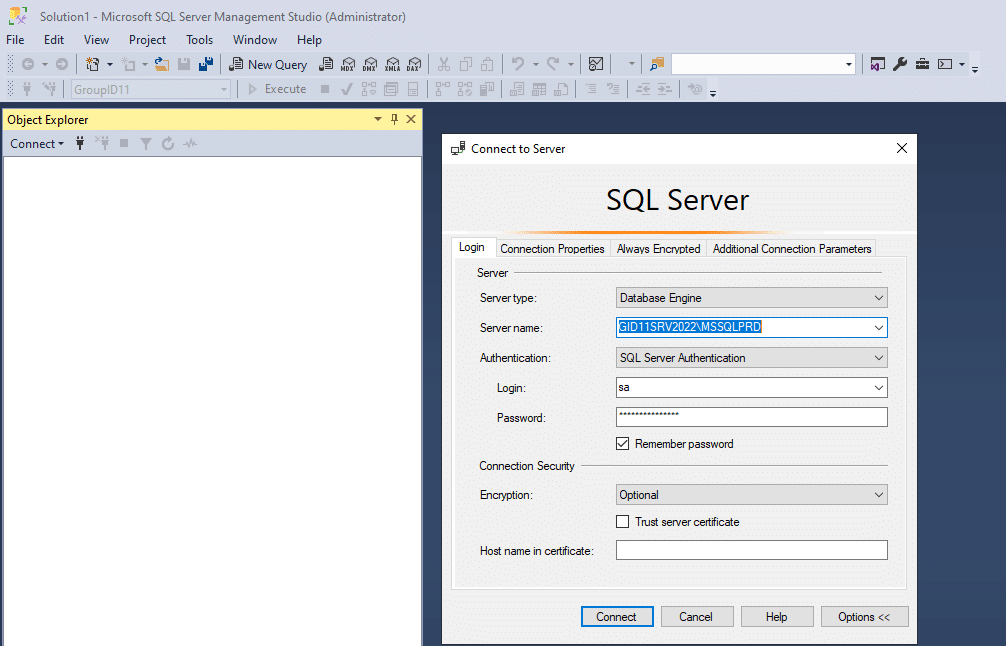
- In Object Explorer, expand the Management node. Right-click on the Maintenance Plans node and select Maintenance Plan Wizard from the context menu.
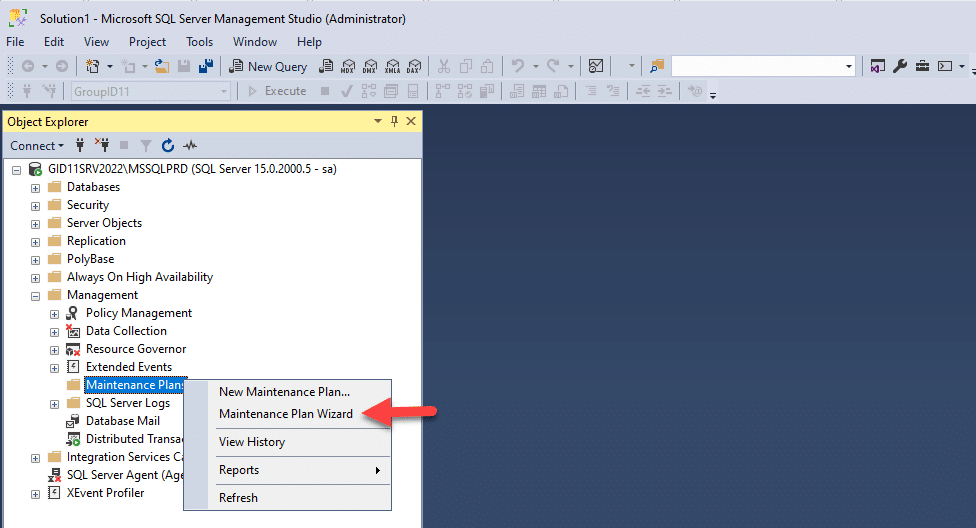
- On the opening screen of the Maintenance Plan Wizard, click Next.
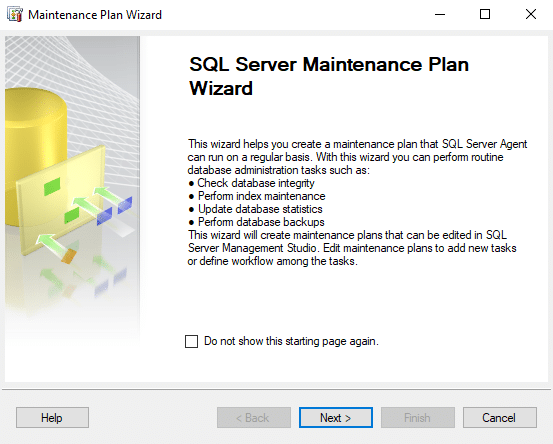
- Enter a name and optional description for your new maintenance plan. Choose whether you want separate schedules for each task or a single one for entire plan. Then click Next.
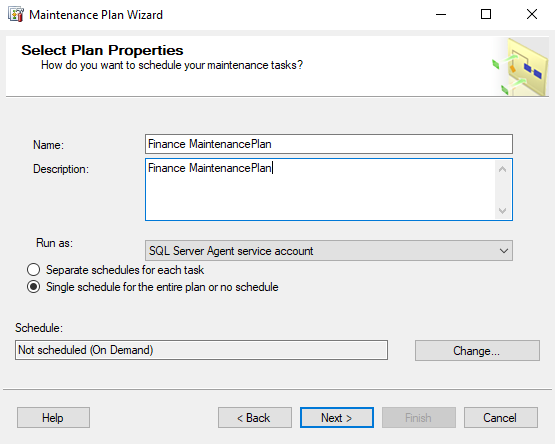
- Choose the maintenance tasks you want to include in the plan and then click Next.
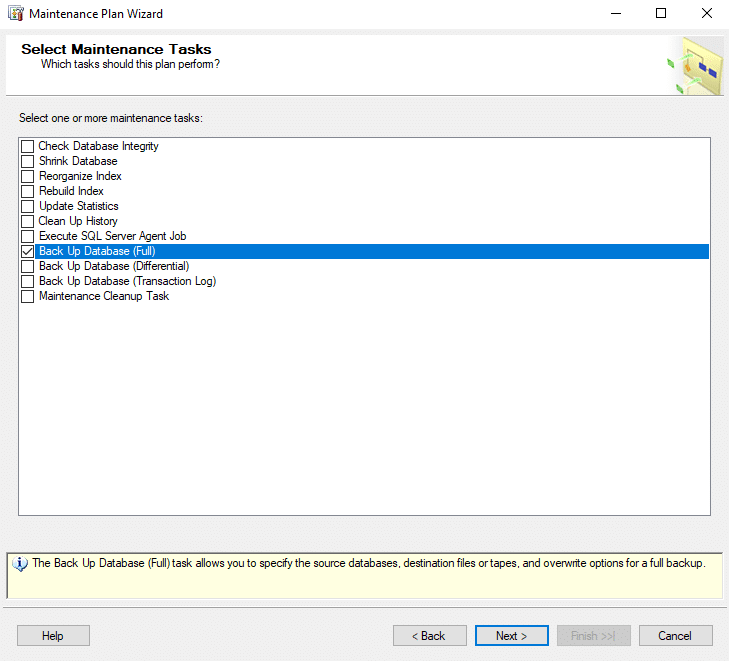
- If you selected multiple tasks, specify the order in which they should run. Click Next.
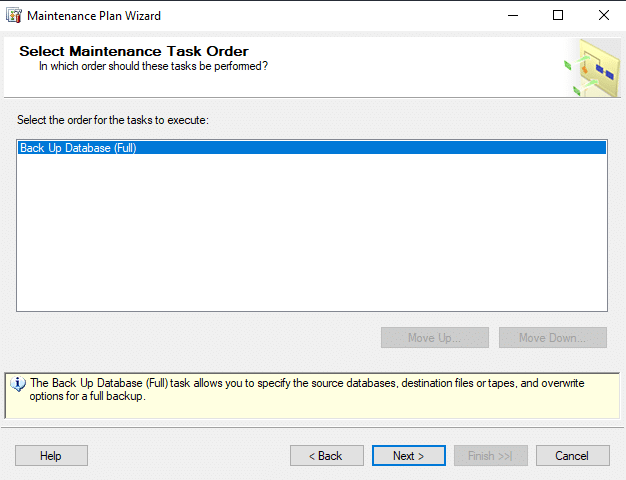
- Configure the settings of each task. First, select the general settings. The screenshot below shows the options for a full backup task.
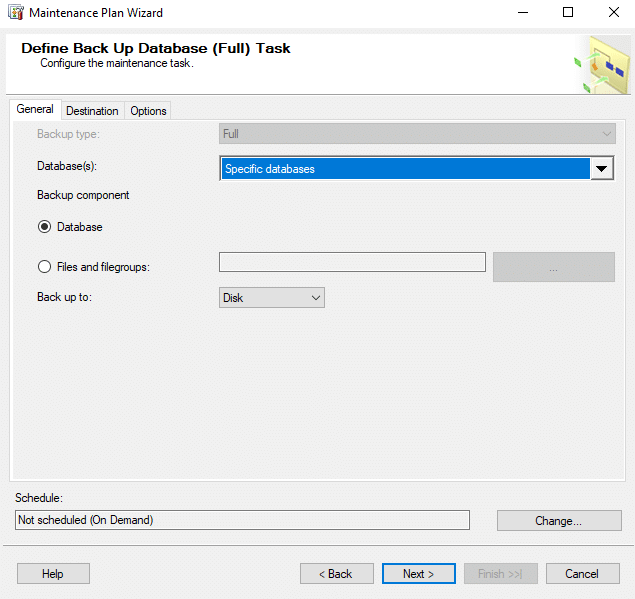
- Then click Change and define the task’s schedule. For example, you can have the task run weekly on Sunday at midnight. Click OK to return to the previous screen.
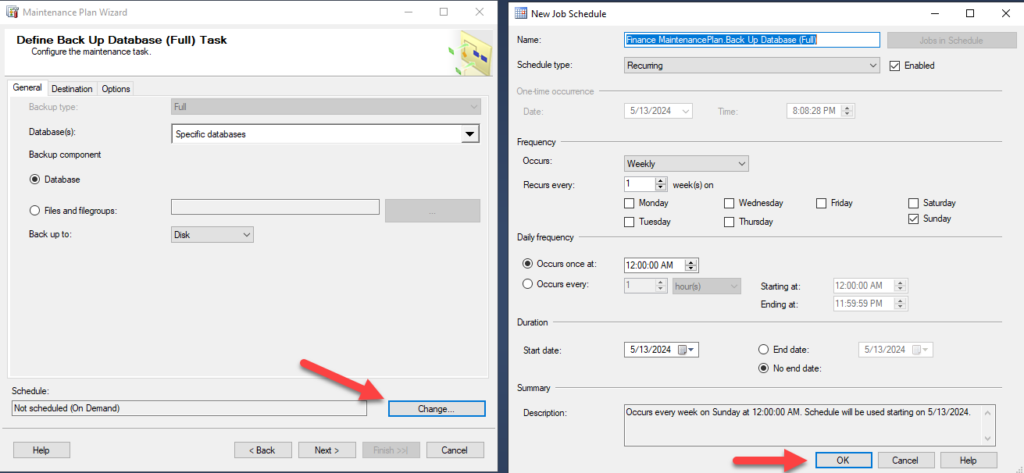
If you included multiple tasks in your plan, configure each additional task. Then click Next.
- Specify how to report on maintenance plan activity: by writing to a text file or sending an email to specified recipients. Then click Next.
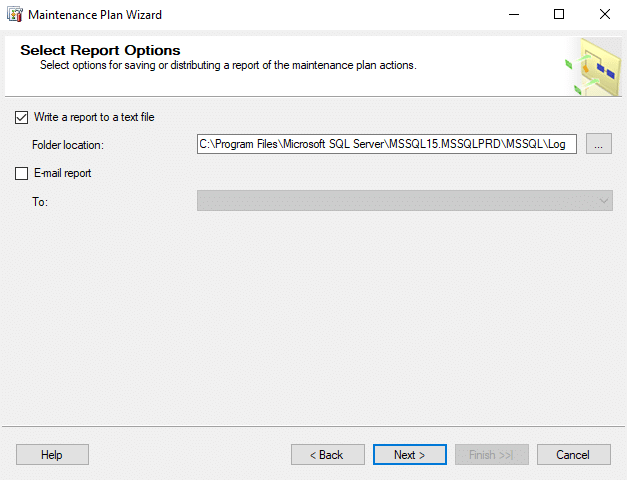
- Review the summary of the settings you selected and click Finish to create the maintenance plan.
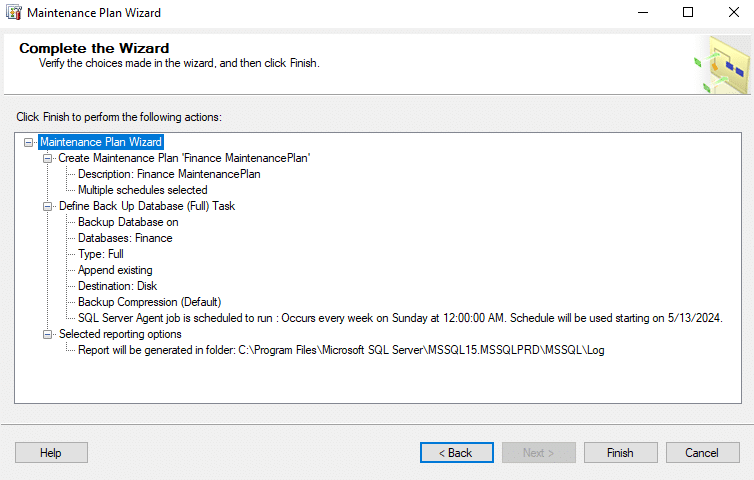
- Verify that the maintenance plan works as desired. You can either wait for it to execute at its scheduled run time or run the plan immediately by right-clicking it in the Maintenance Plans node in Object Explorer and choosing Execute.
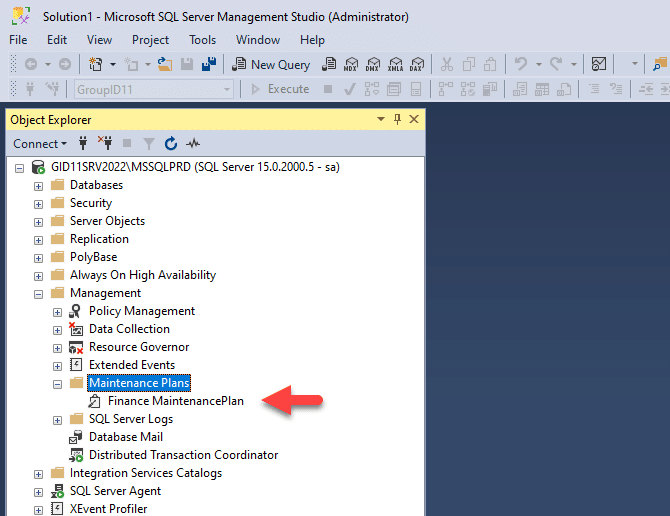
Using Design Surface
To create a maintenance plan using Design Surface, take the following steps:
- Expand the Management node in Object Explorer. Right-click on Maintenance Plans and select New Maintenance Plan.
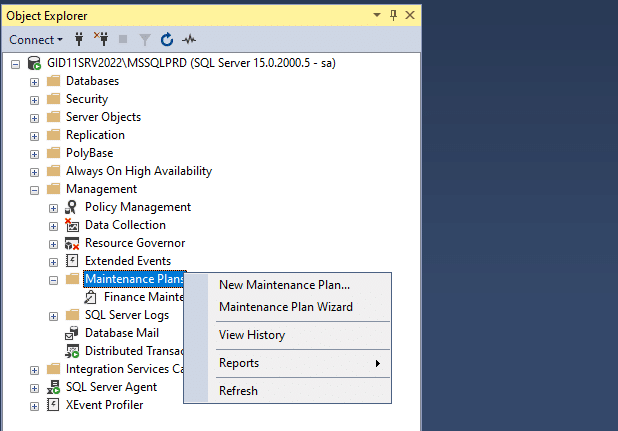
- Provide a name for your maintenance plan and click OK.
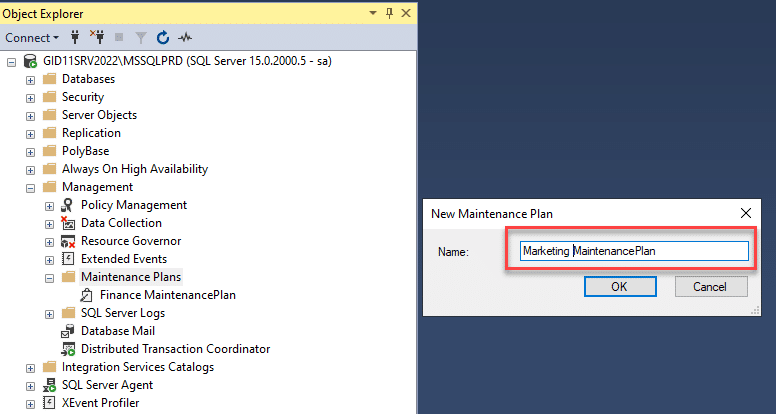
- The Designer will open and provide a visual representation of the maintenance plan. Add maintenance tasks by dragging and dropping them from the Toolbox onto the design surface. (If you do not see the Toolbox, click the View menu and select Toolbox.) For example, you can add tasks to:
- Back up the database
- Check database integrity
- Rebuild indexes to reduce fragmentation
- Execute SQL Server Agent jobs
- Clean up old maintenance plan history records
- Clean up obsolete logs and backup files
- Update query optimization statistics
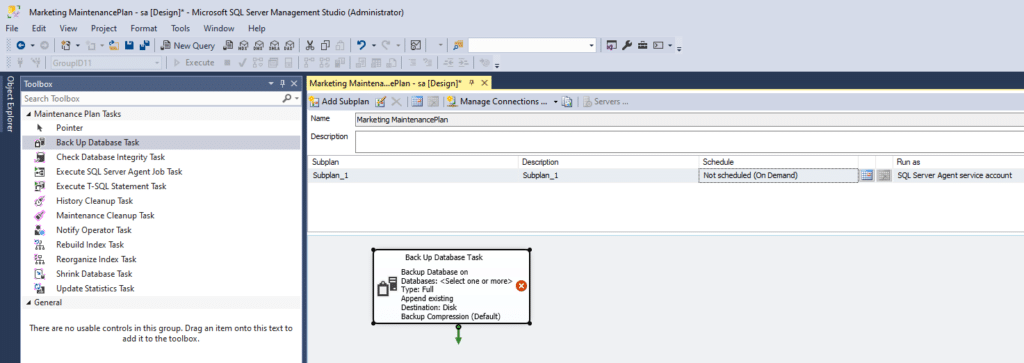
- Double-click each task to configure its properties. For example, the options for the Back Up Database task are shown below. Click OK to save your changes.
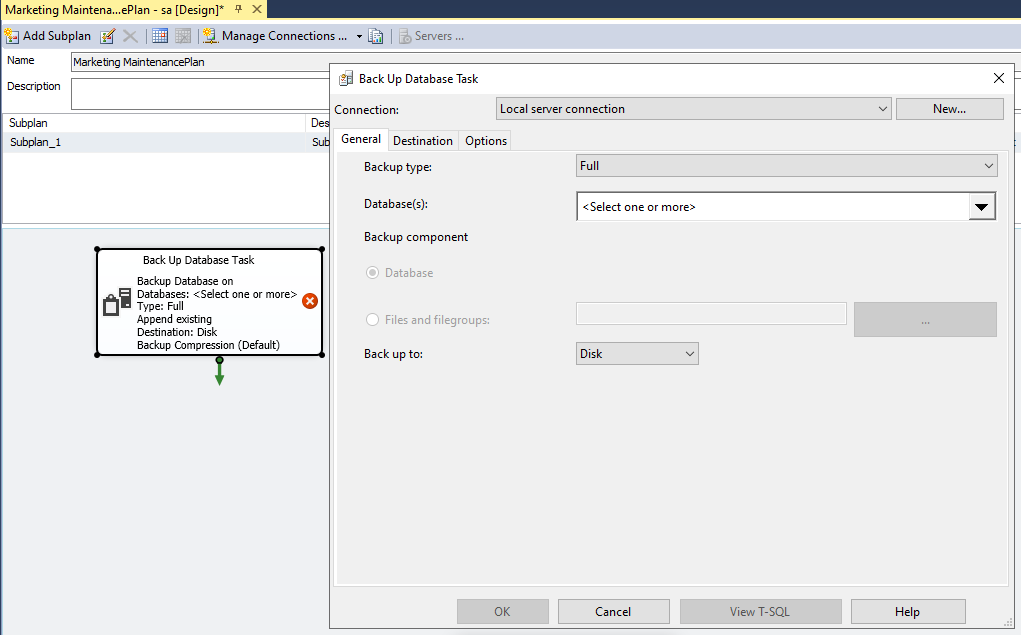
- Arrange the tasks in the order you want them to execute. You can also set dependencies to ensure that certain tasks run only if previous tasks complete successfully.
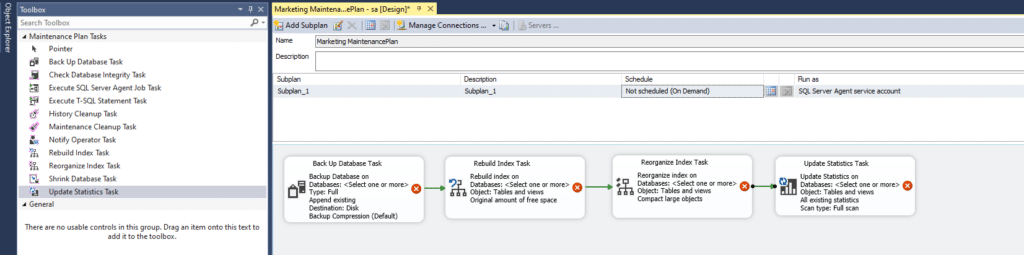
- Click the toolbar schedule icon and configure the frequency, timing and recurrence pattern for plan execution. Click OK to save the schedule.
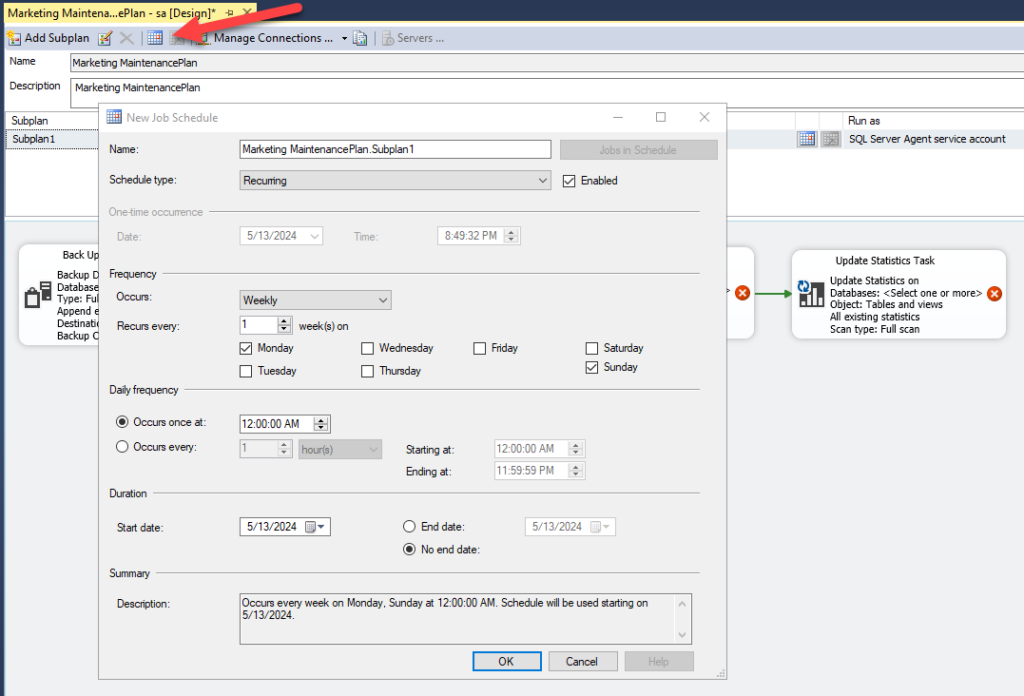
- Once you’ve configured the maintenance plan to your satisfaction, click the Save icon.
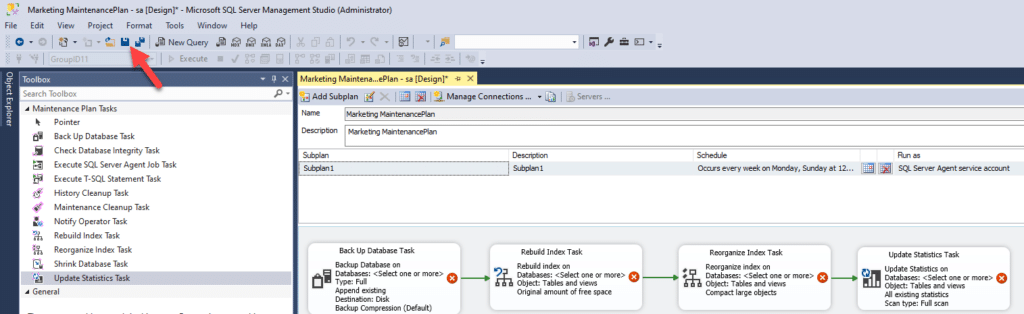
- To execute the plan immediately, right-click on it and choose Execute. Otherwise, wait for it to run at the scheduled time. Then check that it completed successfully.
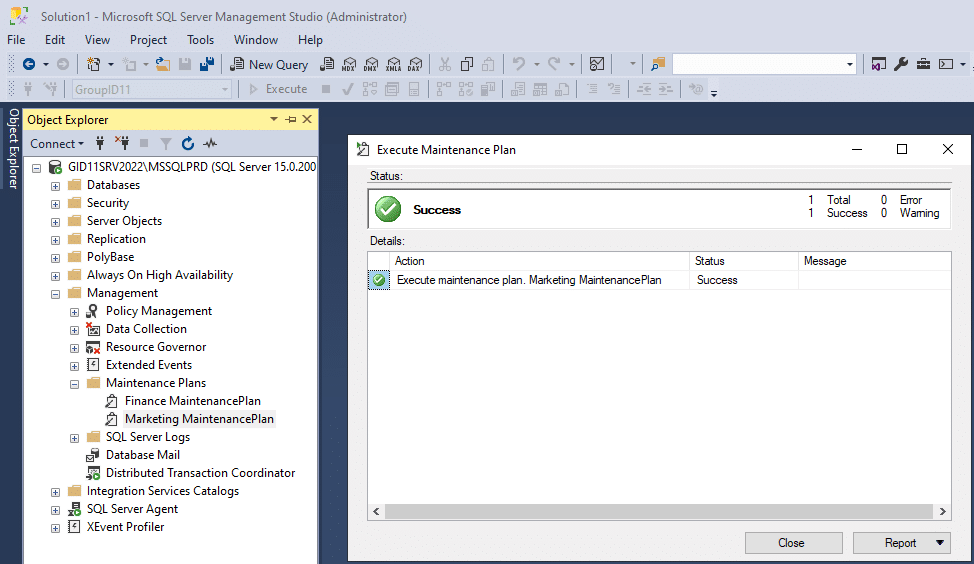
Tracking Maintenance Plan History
Using SQL Server Management Studio, you can track the execution results of your maintenance plans, including information about successes, failures, and warnings. To view the history of a maintenance plan, take the following steps:
- In Object Explorer, expand the Management node and then expand the Maintenance Plans node. Right-click on the desired maintenance plan and select View History from the context menu.
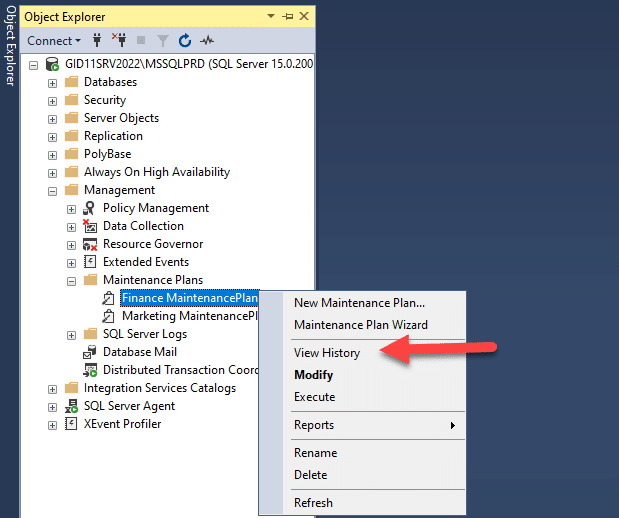
- You will see a list of records, each of which represents a single execution of the maintenance plan. Details include the execution start time, duration, status (success, failure or warning), and any error messages or informational notes. Double-click on any record for additional information about the tasks executed during the run.
- To quickly locate specific executions or identify patterns, filter and sort the history records based on criteria such as execution status, start time and duration.
- For further analysis or reporting purposes, you can click the Export button in toolbar to export the history data in various formats such as CSV or Excel.
- To display the latest execution records, click the Refresh button or press F5.
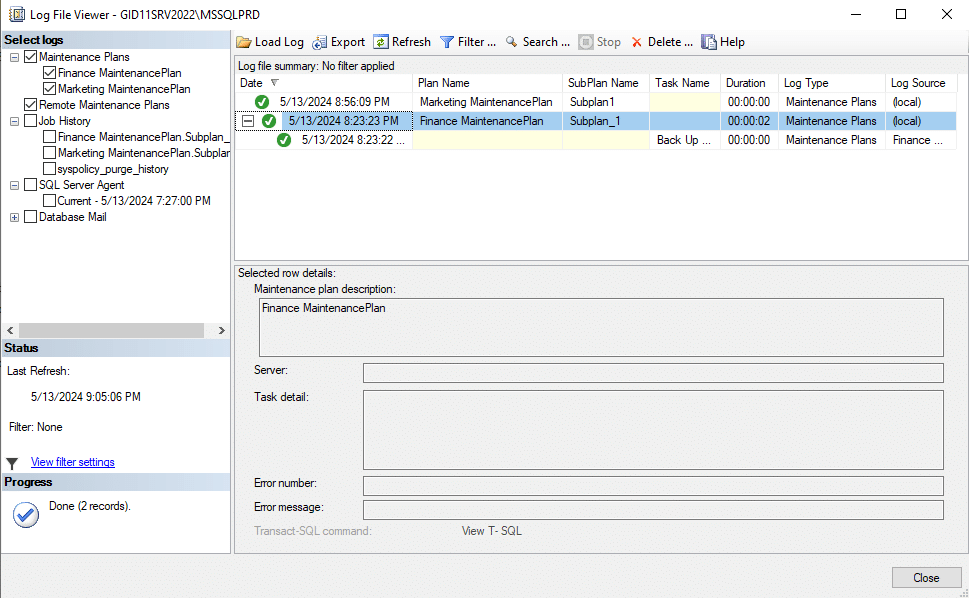
Conclusion
Following database maintenance best practices and creating SQL Server maintenance plans as detailed here is a great way to improve security, cyber resilience and compliance. Indeed, your organization can optimize database performance, ensure data integrity, and safeguard against data loss, while reducing IT team overhead and employee and customer frustration.



