The Oracle Java license change has become a hot topic amongst information technology professionals. As of January 2019, administrators who install Java 8 U 202 and later are only able to get security updates when they purchase support for each desktop. Furthermore, Java 11 and above is only available from Oracle under a commercial support agreement. The Java Oracle license change has raised concerns because support costs are expected to rise. Fortunately, you can avoid costs associated with Java licensing changes.
In this blog, we’ll explain the Oracle Java license change and demonstrate how Java Deployment Rule Sets (DRS) can help you bypass unnecessary costs.
How Much Does Java Cost?
The current cost of an Oracle Java license is $30 per seat up to 1,000 named user plus seats per year. The price decreases as the number of seats increase, with the lowest cost per Java license at $15.00. The prices include bug fixes and security updates for the specific versions of Java that you might need on your endpoints. At any rate, builds of the latest version are available from Oracle for free under an open source license. For greater volumes of commercial licenses, you should speak with a salesperson.
How did Java Licensing Change?
Oracle is no longer providing free public updates to Java 8. Older, minor releases of Java are still available at no cost for Java 8, Java 7, and Java 6. Oracle previously released these older versions as free public updates. The Oracle Java license change kicks in for Java 11 and later. With these releases, Oracle now requires a commercial subscription for the use of the Oracle Java Runtime Environment.
Which Java Versions Don’t Require Licensing Fees?
You can avoid Java licensing fees by using Java 8 U 202 and earlier. However, when Java 8 U 202 expires, your users are presented with the pesky pop-up shown in Figure 1. Furthermore, you must accept that Oracle will no longer provide updates or patches.
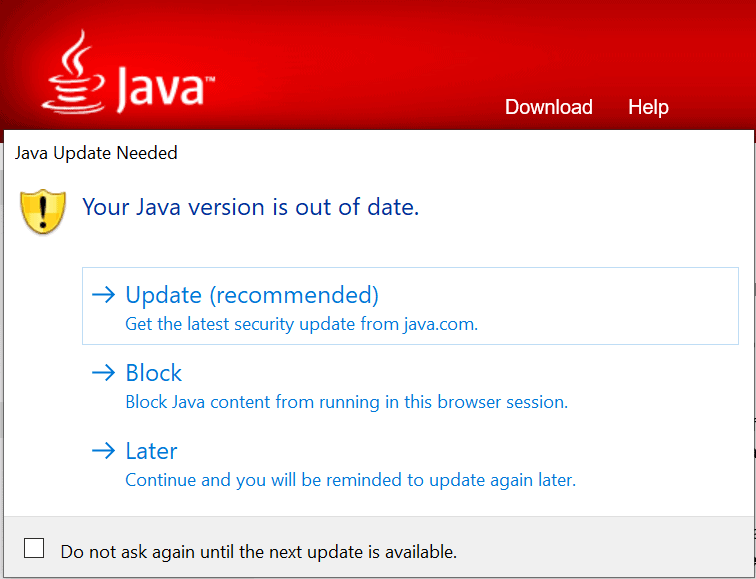
Figure 1: Oracle Java pop-up
Oracle Java License Change: Commercial vs Personal Use
Commercial enterprises that use Java 8 will not be able to obtain free updates. However, updates are available for personal use through the end of 2020. Although Java is available for download on Java.com, organizations that use those builds for commercial gain violate the license terms.
What Are Deployment Rule Sets?
A Deployment Rule Set (DRS) is a mechanism that administrators use to control the execution of applets and Web Start applications. A DRS acts like a version “map” between applets and Java Runtime Environments (JRE). DRS mappings enable users to have a mix of older Java 6, 7, 8, and 9 applications on the same machine without any virtualization beyond the Java Virtual Machine.
How Can Deployment Rule Sets Save Money on Java Licensing?
Some websites require a specific version of Java to function. By using a DRS, you can ensure that only free versions of Java are being used in your environment.
Using PolicyPak to Simplify Deployment Rule Sets
PolicyPak Java Rules Manager creates a secure connection between specific websites and their compatible versions of Java. First, PolicyPak allows you to download and utilize whatever older JREs are needed (as free versions). Second, PolicyPak enables you to download, install, and utilize the final public release of Java 8 (Java 8 U 202) alongside older versions of Java. Finally, PolicyPak simplifies the creation and execution of Deployment Rule Sets and forces applets to run specific versions of Java (or the latest in the family).



