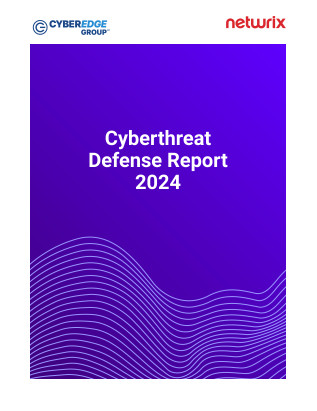There are so many exciting things happening in the AI space currently. One of them is the integration of Microsoft Copilot, a generative AI, with Microsoft 365 applications. This fusion brings Copilot’s capabilities into the suite’s comprehensive office productivity tools to transform daily workloads and enhance productivity efficiency through the automation of mundane tasks, alongside offering insights and analyzing data.
Key features include:
- Swift creation of documents and presentations via chat or using corporate templates and resources.
- Recommendations for formulas, chart selections, and insights on spreadsheet data.
- Capture action items in a Teams meeting for another context.
- Summarizing email threads, aiding users in quickly grasping the essence of discussions.
Core Security Concerns with Copilot
Microsoft 365 apps work with data, which means you must be able to ensure that data remains secure, and that is where the security concerns of Microsoft Copilot begin to emerge. While Copilot makes it incredibly easy to create content, that content may include sensitive data such as the personally identifiable information of other people. Its capability to succinctly summarize content is impressive, yet it risks revealing information that should remain confidential.
Another Microsoft Copilot security risk is Copilot’s seamless retrieval of data from integrated applications, which could lead users to inadvertently store sensitive information in less secure locations, like personal OneDrive accounts. While Copilot makes snag information from integrated apps easy, users can easily store captured sensitive data in insecure areas such as personal OneDrive shares. The convenience offered by Copilot undeniably enhances productivity but also introduces complexities in maintaining stringent security measures. For instance, just because the user prompting Copilot might have access to a file doesn’t mean that all the data in that file should be utilized visibly.
Consider Copilot akin to any other user within your organization, necessitating stringent security measures. In the same way that individual user accounts can be targeted and potentially compromised by threat actors, Copilot’s access privileges might also be exploited. This implies that threat actors could gain access to the same data and systems that Copilot is permitted to access. Consequently, it’s imperative to monitor and control Copilot’s access rights closely, ensuring they are limited to only what is necessary for its operation. This practice, known as the principle of least privilege, minimizes the risk of unauthorized access or data breaches. Regular audits and real-time monitoring of Copilot’s activities should be implemented as it learns more about your environment, which can help detect and mitigate potential security threats. By treating Copilot with the same level of security vigilance as you would any user, you can better safeguard your organization’s digital assets against exploitation.
Specific Security Vulnerabilities
Copilot’s Generative AI IT capabilities can significantly streamline the creation of original content through simple prompts. However, its efficiency comes with challenges, particularly when fulfilling requests without considering data security. For instance, should a user prompt a request to summarize everything related to a particular project at hand, Copilot will include everything without regard to data security considerations. Some of the primary security vulnerabilities include the following:
- Improper permissions: Copilot operates according to the permissions set within Microsoft 365. Any excessive broad access can lead to uncontrolled dissemination of sensitive data, raising the risk of breaches and potential compliance penalties.
- Inaccurate data classification: Implementing safeguards on Copilot hinges on precisely applying sensitivity labels that secure data. Data remains at risk when mislabeling occurs or if data classification lacks consistency. The manual process of tagging files and data with sensitivity labels is prone to mistakes, while Microsoft’s labeling technology might not extend to all file varieties.
- Copilot-generated Content: Documents created by Copilot in response to user requests do not automatically apply sensitivity labels from their source materials. Consequently, newly created documents containing sensitive information might inadvertently be accessible to unauthorized parties.
Microsoft Copilot empowers users to scale their workloads in unprecedented ways. Yet, this advantage can also present a double-edged sword, as the potential for content oversharing and inadequate data governance might amplify the risk of data breaches and cyberattacks.
Copilot Data Security Explained
Let’s first look at Microsoft 365 Copilot’s inherent security. Microsoft places a great emphasis on security and incorporates a series of security protocols and data protection measures to ensure the safety and privacy of data within Microsoft 365.
- Copilot adheres to most security and compliance standards, including those by GDPR and HIPAA.
- All communication between the user’s tenant and Copilot components is encrypted to ensure confidential and secure data transfer. In contrast, chat data is encrypted both in transit and at rest.
- Copilot complies with all data residency requirements to ensure data is stored and processed within the specified geographic boundaries.
- Microsoft Entra ID is used for authentication to ensure access is governed by strict access controls.
- Data handling protocols ensure that prompts and responses are not stored and are discarded immediately after a session ends, preventing their use in training the underlying large language models.
- To protect against unauthorized data distribution, default third-party sharing is not allowed.
Start with a Secure Foundation: Data Classification
Microsoft Copilot represents a new paradigm of computer intelligence. That means that you must prepare your enterprise environment for that paradigm. Since Copilot uses your existing permissions and policies when operating, you must ensure that your data security provisions can keep Copilot operating within the principle of least privilege. That starts with visibility and answering basic questions such as:
- What data type do you have, and where is it stored?
- How is that data shared and accessed?
- How is that data being used?
- How does your company filter sensitive or stale information?
You then need visibility into your environment to know what type of data you have and who has access to it already. After all, you cannot secure what you cannot see. This is where tools such as Netwrix Data Classification or Netwrix Access Analyzer can prove invaluable. These products perform automated discovery of sensitive and regulated data within the Microsoft 365 application. This ensures that Copilot accesses only the specifically designated data you prescribe. It further enhances visibility by applying data classification labels across all data, enforcing governance policies, and reducing the risk of data security incidents. This careful approach ensures that Copilot does not inadvertently access or expose sensitive information. After completing the initial discovery and classification phase, Netwrix Data Classification and Netwrix Access Analyzer will persistently monitor and classify any new content produced by Copilot based on these established criteria. This continuous protection ensures the maintenance of security measures over time, providing sustained oversight and safeguarding against potential risks.
Aligning Permissions for Least Privilege
After scanning and labeling every file, it is time to implement least privilege access or adopt a zero-trust policy for your sensitive data. The Microsoft 2023 State of Cloud Permissions Risks Report highlights a concerning issue that many identities are over-permissioned and pose a substantial risk to organizations. With over 50% of users elevated to super admin status and less than 2% of those permissions being actively utilized, organizations need to adjust Super Admin privileges to mitigate the risk of permission misuse. Furthermore, the report reveals that over 50% of cloud data are associated with high-risk permissions, allowing widespread access to large user groups that incorporate everyone. This underscores the importance of carefully managing access rights to secure sensitive information effectively.
Netwrix Auditor and Netwrix Data Classification together enhance the security of your most critical assets wherever they reside. They facilitate the processes of identifying sensitive data across your IT ecosystem and can provide detailed risk assessments, highlight over-exposed files, and detect at-risk accounts due to excessive permissions. You can use them to analyze and review your data permissions and determine who has access to what data (including Copilot), how they received that access, and whether the access levels are appropriate. This will help prevent unauthorized data exposure by Copilot.
Netwrix Access Analyzer helps reduce the risk of data breaches by discovering sensitive data, including AI-generated content, and keeping access to it at the least-privilege level. It pinpoints the risks around sensitive data and helps remediate threats by fixing conditions that put your sensitive data at risk, for example, by revoking excessive permissions to data, disabling users, modifying group membership, and much more. Protect After Deployment
Securing your initial environment is crucial to mitigate the risk of Copilot becoming a vector for security vulnerabilities. However, the task of security analysis extends beyond the initial setup. Once Copilot is deployed, you need to monitor your environment continually because threat actors only need a lapse involving Copilot to launch an exploit. Netwrix Access Analyzer monitors who is accessing which data and to what extent and then helps revoke unneeded rights. Netwrix Auditor can continuously monitor all the data touches, authentication requests, permission uses, and object changes within your Microsoft 365 environment. Continuous monitoring will help lower the time to detection (TTD), decreasing your time to respond (TTR) so that security compromises are contained before they can spread to sensitive data areas. Upon identifying new vulnerable workflow patterns, policies can be automatically updated and applied to enhance their security. We are now in an age when auditing is just as crucial for generative AI as for individual users.
Conclusion
Leveraging the capabilities of large language models (LLMs) and generative AI, Microsoft Copilot can undoubtedly boost the productivity of your employees and enhance the value of the extensive content archives your team has accumulated over the years. However, this powerful technology also introduces significant risks. Without adhering to the guidelines and best practices outlined here, generative AI tools and services could potentially expose sensitive data, creating vulnerabilities. This puts your organization at risk of data loss, theft, and misuse that you cannot afford.
Frequently Asked Questions
Is it safe to use Microsoft Copilot?
Microsoft Copilot is engineered with stringent security protocols to ensure its safe use within the Microsoft 365 environment. It adheres to strict privacy and security standards, secures data confidentiality through integrated encryption, and incorporates solid authentication and authorization measures.
What is the risk of Copilot?
Integrating any new technology, including Copilot, comes with inherent risks. The Copilot’s capability to fetch and generate data may result in overextended permissions. Given its access to a broad spectrum of organizational data, there’s a potential risk for unauthorized individuals unintentionally exposing or accessing sensitive information. This makes securing your Microsoft 365 and data store environments critical before implementing Copilot.
Is Microsoft Copilot private?
Microsoft Copilot prioritizes user privacy and data security, employing Microsoft Entra ID for authentication to ensure that access is limited to authorized users via their work accounts. It neither stores any user prompts nor responses nor leverages any data to train the supporting large language model. In addition, all chat data is encrypted both in transit and at rest, ensuring no spyware or trackers are embedded within.
How can we prevent the use of Copilot without commercial data protection?
Organizations must prioritize commercial data protection, and while Microsoft Copilot introduces new potential concerns, addressing these begins with establishing clear guidelines on Copilot’s acceptable use within your organization. These guidelines should detail the types of data Copilot can access and under which circumstances. This necessitates classifying your data and implementing access controls to guarantee that only authorized personnel can utilize Copilot. Continuous monitoring of data access is essential even after deploying Copilot.
Is Copilot HIPAA compliant?
Microsoft Copilot complies with the Health Insurance Portability and Accountability Act (HIPAA) and other significant regulatory standards, including the General Data Protection Regulation (GDPR).
Does Microsoft Copilot use your data?
Microsoft does not share your data with any third parties without consent. Any data contained within user interactions with Copilot, such as prompts and responses, is stored within Microsoft’s cloud trust boundary. In addition, none of this data is used to train an AI model.
Is my data safe with Copilot?
Risk is inherent with any form of data. Nevertheless, Microsoft’s built-in security features, meticulous policy planning, data classification, auditing, user education, and strict adherence to the principle of least privilege within your organization can significantly reduce this risk.