A vital component of any cybersecurity strategy is robust identity and access management (commonly known by the IAM acronym). This article explains the core elements of an effective IAM implementation and their benefits. Then, it takes a deeper dive into one of those components, role-based access control (RBAC). Finally, it offers a modern IAM tool to consider that can support your organization in adopting a Zero Trust security model.
What does IAM Stand for?
IAM stands for Identity and Access Management, an umbrella term encompassing a comprehensive set of policies, processes, and technologies that facilitate managing digital identities and controlling access to resources within an organization. At its core, IAM ensures that the right individuals have the appropriate access to technology resources, minimizing the risk of unauthorized access and potential security breaches.
The Core Functions of IAM
Identity and access management encompasses various disciplines and associated policies, processes, and technologies. These include:
- Centralized identity management — IAM platforms maintain a directory of accounts for users and devices, along with details about those identities. This centralization helps IT teams ensure accurate identity management across all levels of the organization. Integral to this process are frameworks like Identity Governance and Administration (IGA), Role-Based Access Control (RBAC), and Privileged Access Management (PAM), which work in tandem to ensure that individuals have the appropriate access levels according to their responsibilities.
- Access control — Access control aims to ensure that each identity has the right access to IT resources. This component covers the initial provisioning of permissions to users, reprovisioning to manage those rights throughout the user lifecycle, and deprovisioning of the privileges and the account when the user leaves the organization. An effective modern option is role-based access control, as discussed below.
- Authentication — Authentication is verifying that users are who they claim to be. Authentication methods vary from simple password-based logins to context-sensitive multifactor authentication (MFA). IAM often also provides single sign-on (SSO), which enables users to authenticate once and then seamlessly access multiple network resources.
- Authorization — Authorization is determining whether to grant an authenticated identity access to a requested resource.
- Privileged access management (PAM) — Powerful user accounts like IT administrators need special attention because they can access and modify critical data and systems. IAM tools that offer PAM reduce the risk of security breaches by controlling how privileged access is granted and monitoring associated activity.
- Identity governance administration (IGA) — IGA focuses on managing and controlling user identities and access permissions within an organization to ensure compliance with policies and regulations. It has various functions, such as identity lifecycle management, access request management, access certification, and auditing.
The benefits of leveraging IAM for user permissions
Why is identity and access management important?
By implementing an identity management solution, organizations can further ensure that privileged access is granted only to authorized entities and that access rights are based on the designated roles within the organization. Specifically, IGA solutions like Netwrix Identity Manager are pivotal in managing and governing user permissions and access control. Here are some of the critical benefits of identity and access management and role-based access control for user permissions:
- Maintains a single directory that tracks user identities and their corresponding access rights. This centralization enables the security teams to enforce security policies consistently across all levels of the organization.
- Strengthens logins and reduces risks by implementing advanced authentication protocols and tools.
- Enables Multi-Factor Authentication (MFA) with additional authentication methods.
- Enables single sign-on (SSO) for seamless access to multiple applications with one set of credentials to improve the user experience.
- Provides a centralized access control that clarifies security policies, configurations, and privileges across the network.
- Increases business agility by enabling secure and rapid access for new personnel to resources, work locations, and trusted environments.
- Reduces business service costs by simplifying authentication mechanisms and access management required for efficient operations.
IAM provides granular controls, auditing capabilities, and automated workflows to support the lifecycle management of user permissions and access privileges, including provisioning, reviewing, and revoking privileges as needed. This level of control over privileged access is critical for organizations handling sensitive data or operating in regulated industries with stringent compliance requirements. It is a crucial job function of their security teams.
Role-Based Access Control
A straightforward approach to access management is to grant permissions directly to users. However, this method is not scalable; if an organization has more than a handful of identities, access rights are prone to spiral out of control quickly, putting security and compliance at risk.
Accordingly, modern IAM strategies rely on an updated approach called role-based access control (RBAC). RBAC recognizes that individuals who perform similar job functions require identical access rights. Here’s how it works:
1. Role Creation: The organization needs to create a set of roles, which map to job functions like Employee, Helpdesk Technician, Finance Team Member, or Sales Manager. These roles can be made more granular using factors like business units and locations. They are not limited to employees; companies may also need to define roles such as Contractor, Business Partner, and Service Provider.
2. Granting Permissions: Each role is granted the appropriate permissions to data, applications, services, and other resources. For instance, the Helpdesk Technician role might need to access the ticketing system and reset user passwords. In contrast, the Sales Manager role might only need to read and modify the customer database.
3. Role Assignment: Then, assign each user the appropriate roles, and they will inherit the permissions granted to those roles. For instance, a user might be assigned the Employee role so they can read documents like the employee handbook and the Sales Manager role so they can access resources for their particular job duties.
IAM User vs Role: What’s the difference?
IAM Users and IAM Roles each serve different purposes in managing access permissions.
- IAM User: This represents an individual identity, such as a human or digital service, that interacts directly with resources or systems. They use long-term credentials like usernames and passwords to authenticate.
- IAM Role: Designed to grant provided short-term credentials for a limited session and can be assumed by different principals (users, services, applications) as needed. IAM roles enhance security by minimizing long-term credential exposure and adhering to the principle of least privilege. Roles are ideal for more complex access scenarios, such as temporary access needs or managing permissions across different systems, providing flexible, temporary credentials that adapt to changing access requirements without the need for fixed user credentials.
This distinction between IAM users and roles illustrates how modern IAM systems like RBAC can effectively manage access permissions while enhancing security and operational efficiency.
Benefits of RBAC for user permissions
Implementing role-based access control creates a structured approach to managing user permissions, and provides a variety of benefits for organizations, including the following:
- Stronger security — RBAC makes it far simpler to ensure that each user can access only the resources necessary for their job functions. As a result, a user cannot accidentally or deliberately view, modify, share, or delete sensitive data beyond their scope of work — and neither can an adversary who compromises their account. This restriction significantly reduces the risk of unauthorized access to sensitive data.
- Enhanced compliance — Modern data privacy mandates and regulations require organizations to enforce strict access controls. RBAC makes it easier to achieve and demonstrate compliance.
- Improved user productivity — With RBAC, new employees can quickly become productive since granting them the appropriate access requires assigning the appropriate predefined roles. Similarly, when a user changes job functions, simply adjusting their role assignments enables them to complete their new tasks. If an old application is replaced with a new one, relevant users can be granted access by modifying the appropriate roles.
- Reduced IT overhead—Handling provisioning tasks by modifying a few roles rather than hundreds of accounts saves IT teams a great deal of work and allows them to focus on more strategic initiatives. Features like self-service password reset further reduce the burden on IT support and allow improved user convenience.
- Scalability — Role-based access control scales easily with business growth since any number of users can be assigned a given role. This scalability ensures that access management remains efficient and effective, regardless of the organization’s size.
How to Implement RBAC Effectively
To properly implement RBAC, organizations should:
- Conduct a thorough analysis of job functions. IT teams should work closely with their business counterparts to understand operational needs and responsibilities.
- Create detailed role definitions. Define the desired roles and match their permissions to specific job requirements. Be sure to apply the principle of least privilege and grant the minimum level of access required for employees to perform their tasks.
- Perform regular audits. Review roles, their permissions, and each user’s role assignments regularly. Promptly address any issues to close security gaps.
- Automate. Automate tasks like user provisioning and deprovisioning to ensure quick response to business needs and reduce the risk of human error.
How Netwrix Can Help
Netwrix offers a comprehensive suite of identity and access management (IAM) solutions. These solutions simplify the management of user identities and access permissions, provide detailed visibility into user activity, provide privileged access management, facilitate regular access auditing, and help ensure compliance with regulatory requirements.
- Netwrix Identity Manager is designed to enhance Identity and Access Management (IAM) and Identity Governance and Administration (IGA) by centralizing and automating identity management processes. It provides powerful features for identity lifecycle management, access certification, and audit reporting, ensuring that the right individuals have the appropriate access to resources. With advanced capabilities like role-based access control (RBAC) and multi-factor authentication (MFA), Netwrix Identity Manager helps organizations improve security, streamline operations, and maintain regulatory compliance.
Effective IAM practices, including Role-Based Access Control (RBAC), are essential for securing sensitive data and maintaining regulatory compliance. By embracing an IAM framework, organizations can effectively secure user permissions, ensuring that access to critical resources is controlled and monitored. This proactive approach not only enhances security posture but also boosts productivity by streamlining access management processes and reducing operational costs.
As businesses navigate digital transformation and remote work scenarios, IAM and RBAC provide essential frameworks to safeguard organizational assets while facilitating agile and secure access for authorized users.
FAQ
What is IAM and why is it important?
Identity and Access Management (IAM) is the framework that ensures the right people have appropriate access to the right resources at the right time. IAM systems combine identity verification, access control, and authorization management into a unified security platform that protects organizational data and systems. The importance of IAM has grown exponentially as organizations face increasing cyber threats, regulatory compliance requirements, and the complexity of managing access across hybrid cloud environments. Without proper IAM, organizations struggle with security vulnerabilities from over-privileged users, compliance audit failures, and the administrative burden of manual access management. Modern IAM extends beyond simple password management to include multi-factor authentication, privileged access controls, and continuous monitoring of user behavior. Data security that starts with identity means establishing IAM as the foundation of your security strategy – you can’t protect what you can’t control, and you can’t control what you can’t identify. For organizations of any size, IAM is essential for reducing insider threats, preventing lateral movement in breach scenarios, and maintaining regulatory compliance.
How does role-based access control work?
Role-Based Access Control (RBAC) assigns permissions to roles rather than individual users, then assigns users to appropriate roles based on their job functions and responsibilities. Instead of managing permissions for each person individually, RBAC creates standardized role templates such as “Sales Manager,” “HR Specialist,” or “Database Administrator” with predefined access rights. When employees join, change positions, or leave the organization, administrators simply assign or modify role memberships rather than reconfiguring individual permissions. RBAC operates on the principle of least privilege, ensuring users receive only the minimum access necessary to perform their job duties effectively. The system typically includes role hierarchies where senior roles can inherit permissions from junior roles, plus constraints that prevent conflicting role assignments. Modern RBAC implementations include temporal controls (time-based access), contextual conditions (location or device-based restrictions), and approval workflows for sensitive role assignments. This approach dramatically reduces administrative overhead while improving security posture by standardizing access patterns and eliminating the accumulation of unnecessary permissions over time.
What are the benefits of RBAC implementation?
RBAC implementation delivers significant security, operational, and compliance benefits that transform how organizations manage access control. Security benefits include reduced attack surface through least privilege enforcement, faster threat response through role-based monitoring, and simplified audit trails that track access by business function rather than individual users. Operationally, RBAC reduces IT administrative overhead by 60-80% compared to individual user management, accelerates employee onboarding and offboarding processes, and minimizes human errors in permission assignments. Compliance benefits are substantial – RBAC provides clear audit trails for regulatory reviews, supports separation of duties requirements, and enables automated compliance reporting through role-based analytics. Cost benefits include reduced help desk tickets for access requests, lower security incident response costs, and improved operational efficiency through standardized access patterns. RBAC also supports business agility by enabling rapid organizational changes through role restructuring rather than individual permission updates. Most importantly, RBAC creates a scalable foundation for identity governance that grows with your organization while maintaining security and compliance standards.
How to implement IAM in small to medium businesses?
SMB IAM implementation requires a phased approach that balances security needs with resource constraints and operational simplicity. Start with a comprehensive access inventory – document who has access to what systems and identify over-privileged accounts that pose immediate risks. Phase one should focus on centralizing authentication through a single identity provider (like Azure AD or Okta) and implementing multi-factor authentication for all administrative accounts. Phase two involves establishing RBAC by creating 5-7 core roles that match your business functions, then migrating users from individual permissions to role-based assignments. Prioritize cloud-first solutions that offer built-in security features and reduce on-premises infrastructure requirements. For budget-conscious SMBs, consider starting with cloud provider IAM services (AWS IAM, Azure AD, Google Cloud Identity) that scale with usage rather than expensive enterprise platforms. Implement automated provisioning and deprovisioning workflows to reduce manual errors and ensure timely access changes. Focus on high-impact, low-complexity wins first: password policies, MFA enforcement, and removing dormant accounts typically provide immediate security improvements with minimal disruption. Remember that IAM is an ongoing process, not a one-time project, so plan for regular access reviews and policy updates as your business evolves.
Common RBAC implementation challenges and solutions?
RBAC implementation commonly faces challenges around role explosion, business process alignment, and user resistance that can derail projects without proper planning and management. Role explosion occurs when organizations create too many granular roles, defeating RBAC’s simplification benefits. The solution involves focusing on business functions rather than system permissions and maintaining 20 or fewer primary roles for most organizations. Business process misalignment happens when RBAC roles don’t match actual job responsibilities, creating friction and security gaps. Address this by involving business stakeholders in role design and conducting job function analysis before technical implementation. User resistance typically stems from perceived access restrictions or workflow changes. Overcome this through clear communication about security benefits, phased rollouts that minimize disruption, and exception processes for legitimate edge cases. Technical challenges include legacy system integration, where older applications can’t support modern RBAC. Solutions include identity bridging tools, gradual migration strategies, and risk-based exception handling for critical legacy systems. Change management issues arise when organizations underestimate the cultural shift required for effective RBAC adoption. Success requires executive sponsorship, comprehensive training programs, and clear accountability for compliance. The key to successful RBAC implementation is treating it as a business transformation project, not just a technical upgrade, with proper planning, stakeholder engagement, and iterative refinement based on real-world usage patterns.